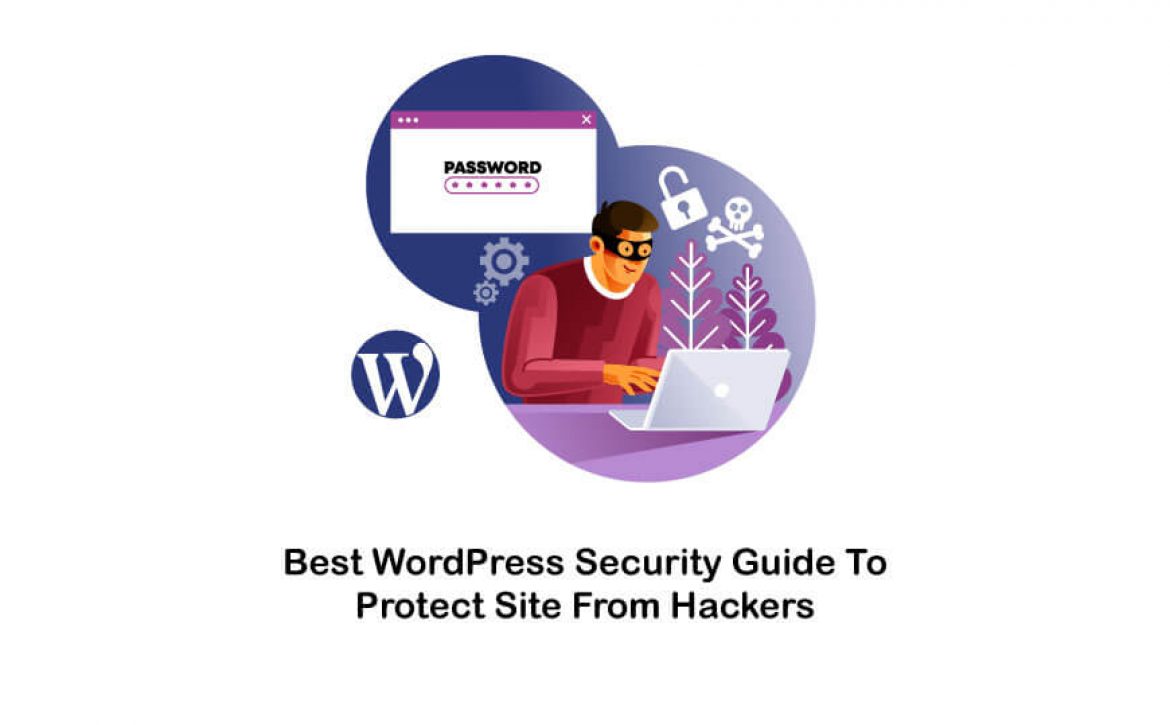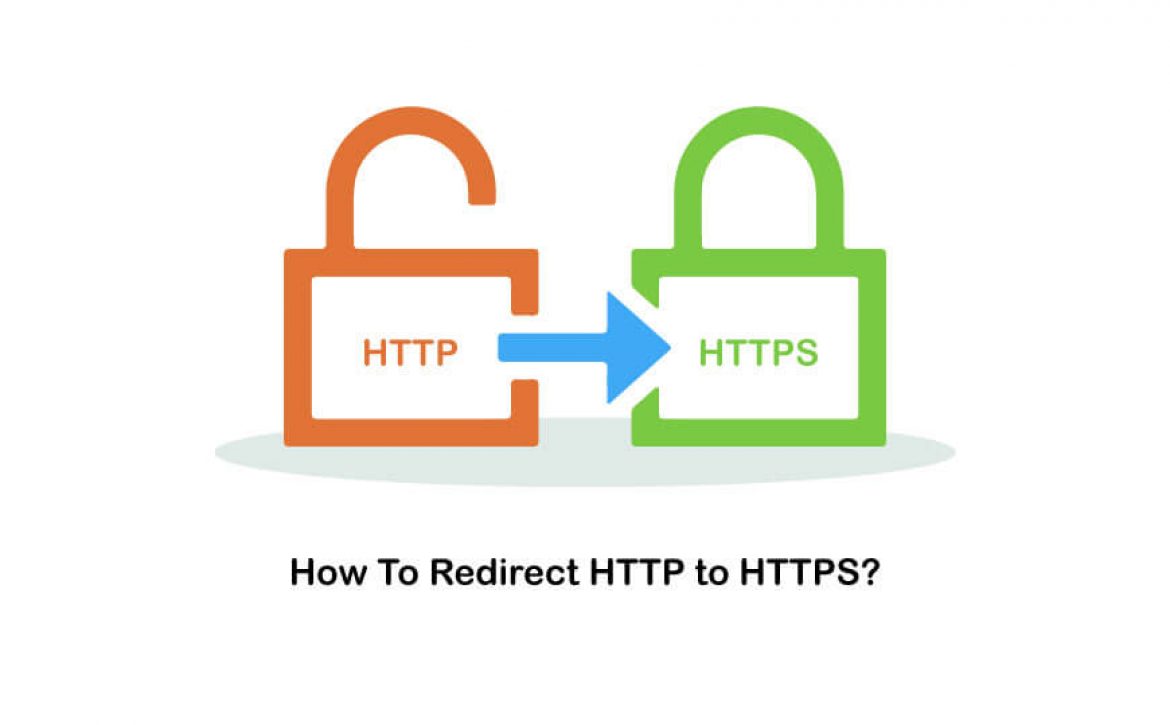Category: Security
Security is one of the most important things in IT world. Users often make the same common mistakes that cybercriminals use with pleasure. The following is a brief overview of the 5 major user errors and how to prevent them in order to keep your network secure.
- Follow suspicious links Users often fall for the bait of malicious sites through ads when downloading music or viewing free photos and take risk for their Security. By clicking on a suspicious link, you can run malware on your system, which will then give attackers access to your personal information, including bank accounts and credit card numbers. In order not to be at risk for Security, try to visit sites with a good reputation. As a rule, the most Security links appear at the top of the results list of any Google search query, but if you still doubt them, don’t click on the links.
- Use of unknown flash drives It is important to back up files and your system for Security, but always be careful when inserting someone else’s USB flash drive or USB drive into your computer. External drives may contain malware, and one such successfully “forgotten” drive is enough to infect the entire network. Conclusion: if this is not your device, do not use it. Regularly check your device for viruses and other malicious programs to make sure that you do not infect other machines.
- Downloading fake antivirus software for Security Each of you has come up with pop-up warnings that your computer will be at risk if you do not immediately download free antivirus software. Attackers masterfully know how to convince a user to download files before he understands what is happening: their favorite trick is to give out malicious code as a computer scan program for viruses, which will certainly “help” the user protect himself from online threats and Security. However, one click on this link may block the use of legitimate Security solutions on the computer. Always check for timely updates to your antivirus software with an integrated pop-up blocker to prevent unsafe links from appearing on the screen.
- Attacks via webcam According to the Daily Mail, hacking a webcam can lead to interference in your privacy with serious consequences and your Security. A certain type of malware provides attackers with remote access to your computer and the ability to turn on a webcam. Your computer’s camera is not protected like other devices connected to the network and Security can be at risk, so the main sign that your camera is turned on and possibly recording is a burning LED indicator. It is not enough just to seal the camera with tape: it does not block the sound. So make sure you know how to turn off the camera.
- Using the same password for different sites in the absence of two-factor authentication If you use the same password to log into your accounts on the websites of online stores, banks and government organizations, you are a godsend for a hacker. This so-called “daisy chain” allows them to access all your accounts, breaking only one. Use different passwords for different accounts and change them every six months. Of course, keeping several different passwords in mind is not easy, but it’s better than eliminating the consequences of identity theft if the offender gets to all your accounts.
- 1
- 2