How to minify css and js? + minify css and js in wordpress
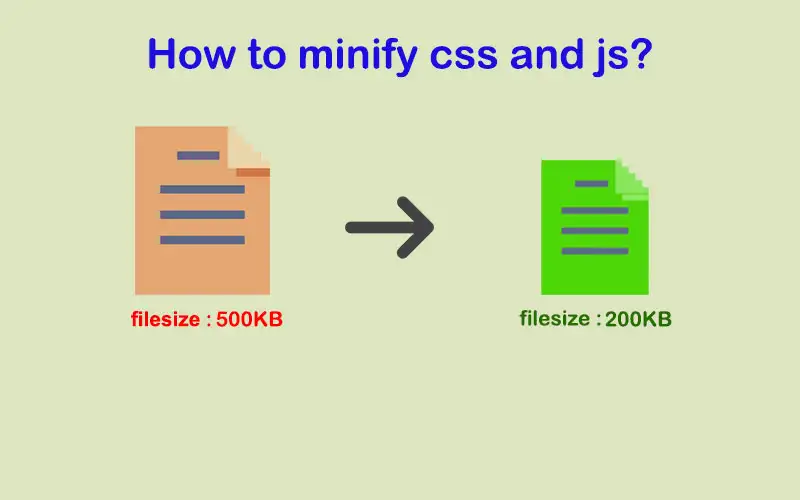
Are you looking forward to increasing the loading speed of your website? Then it would help if you learned how to minify CSS and JS.
It is a proven method to make your website light in weight. On top of that, you will be able to enhance the overall performance of your website while offering an impressive user experience.
Continue to read, and we will share more details on minifying CSS and JS.
It is a proven method to make your website light in weight. On top of that, you will be able to enhance the overall performance of your website while offering an impressive user experience.
Continue to read, and we will share more details on minifying CSS and JS.
What is Minification?
Before you learn how to minify JavaScript and CSS, you should know what minification is. The term minification is something used to describe the method of making website files smaller.
This can be done by removing lines, white spaces, and other unnecessary characters available in the source code. Anyone looking forward to learning how to minify CSS in WordPress can do it by editing the code.
This can be done by removing lines, white spaces, and other unnecessary characters available in the source code. Anyone looking forward to learning how to minify CSS in WordPress can do it by editing the code.
At the time of minifying a website, there are numerous methods available to proceed. However, an excellent way to minify a website would be to do it on the version of the website that is sent to the browser of a computer user.
This is why minifying JavaScript, CSS, and HTML files would come into play. In other words, it is not suggested to minify PHP files.
That’s because it will not be able to create a significant impact on enhancing the overall loading speed of the website.
This is why minifying JavaScript, CSS, and HTML files would come into play. In other words, it is not suggested to minify PHP files.
That’s because it will not be able to create a significant impact on enhancing the overall loading speed of the website.
How to minify CSS
There are numerous online tools available to proceed with minifying CSS. On top of that, you will also be able to use a few codes to get the job done. Some of the most popular online tools you can use to minify CSS include UNCSS, CSSO, and CSSnano.
To begin with, you will need to copy the source code. Then you can use an appropriate tool and proceed with customizing the code.
These customizations will assist you in minifying the code based on your preferences. There is a minify button available in the tools, which you can click on to proceed with the minification process.
Once you are done with it, you can download the output. Or, you can save the minified code to a new file and copy that to the website source code.

These customizations will assist you in minifying the code based on your preferences. There is a minify button available in the tools, which you can click on to proceed with the minification process.
Once you are done with it, you can download the output. Or, you can save the minified code to a new file and copy that to the website source code.

How to minify JavaScript
Even if you wonder how to minify a JS file, you need to look at the online tools available. Some of the best tools available to minify JS include JS Min, JavaScript Minifier, JS Compress, Google Closure Compiler, UglifyJS, Ajax Minifier, YUI Compressor, and Packer. You can pick any of them and proceed with the minification process.
To begin using a tool, you should first copy the source code of your website to the tool. Then you will need to go ahead and configure the parameters accordingly to get the desired output.
Now you come to the most critical stage, where you click on the button to minify JavaScript. Once the minification process is completed, you will be able to copy the final code and copy that back to the website. Then you can experience the benefits of having a minified website.
Now you come to the most critical stage, where you click on the button to minify JavaScript. Once the minification process is completed, you will be able to copy the final code and copy that back to the website. Then you can experience the benefits of having a minified website.
Related: what is shared hosting
How to minify CSS and JS in WordPress?
If you have a WordPress website, you can get the help of the right plugin to minimize both JS and CSS. Anyone who wonders how to minify JavaScript and CSS in WordPress may take a look at the WP Rocket plugin.
This is quite an impressive and powerful plugin that is capable of helping you to speed up the page load times with overall website speed.
This is quite an impressive and powerful plugin that is capable of helping you to speed up the page load times with overall website speed.
The WP Rocket plugin can be installed in a way that is similar to installing any other plugin. After that, you should activate the plugin.
Once the plugin is active, you need to go to Settings of your WordPress website and click on WP Rocket. Then you will need to move to the tab called Filed Optimization.
This is where you can find an option to Optimize CSS and JS. Depending on your preferences, you can minify CSS and JS accordingly. This plugin will do all the hard work for you, and you will surely enjoy the experience offered with it.

Once the plugin is active, you need to go to Settings of your WordPress website and click on WP Rocket. Then you will need to move to the tab called Filed Optimization.
This is where you can find an option to Optimize CSS and JS. Depending on your preferences, you can minify CSS and JS accordingly. This plugin will do all the hard work for you, and you will surely enjoy the experience offered with it.
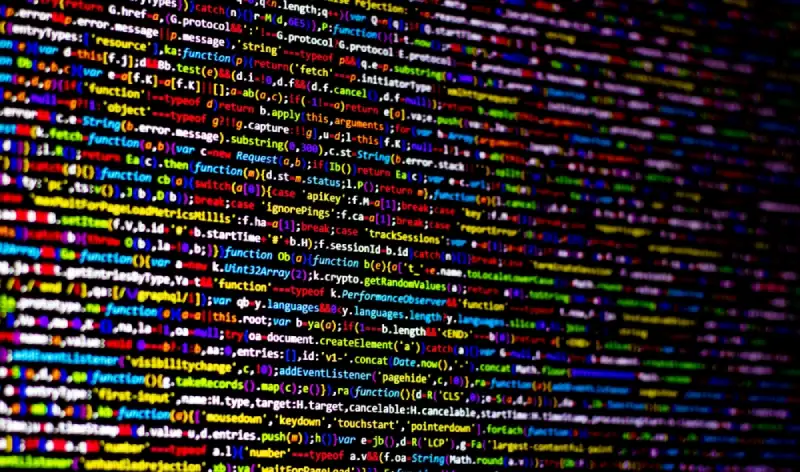
How to minify JavaScript and CSS in WordPress without a plugin?
You will be able to use the features offered by your hosting solution to minify JavaScript and CSS in your website without using a plugin.
For example, Siteground offers a feature named Siteground Optimizer, which you can use to minify both CSS and JavaScript.
Likewise, you will be able to get in touch with your hosting services provider and check what options are available for you to minimize the website. You may proceed to get the job done depending on the available options.
For example, Siteground offers a feature named Siteground Optimizer, which you can use to minify both CSS and JavaScript.
Likewise, you will be able to get in touch with your hosting services provider and check what options are available for you to minimize the website. You may proceed to get the job done depending on the available options.
You can access Siteground Optimizer from the admin sidebar of the WordPress website. After that, you will be directed to its settings of it.
After that, you can find an option named “Go to Frontend.” This is available under the tab called “Other Optimizations.” As the next step, you will need to switch to the JavaScript tab.
This is where you can find an option to Minify JavaScript. Similarly, you will also be able to minify CSS in your WordPress website.
After that, you can find an option named “Go to Frontend.” This is available under the tab called “Other Optimizations.” As the next step, you will need to switch to the JavaScript tab.
This is where you can find an option to Minify JavaScript. Similarly, you will also be able to minify CSS in your WordPress website.
Related: what is windows server
Final words
As you can see, every website owner needs to consider minifying the website for JavaScript and CSS. Once you do it, you will experience a significant performance improvement.
This will help you deliver an outstanding experience to all visitors to your website. Hence, you don’t need to think twice before going ahead.
As you can see, every website owner needs to consider minifying the website for JavaScript and CSS. Once you do it, you will experience a significant performance improvement.
This will help you deliver an outstanding experience to all visitors to your website. Hence, you don’t need to think twice before going ahead.




