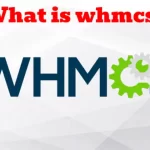What is htaccess? | all about the htaccess file
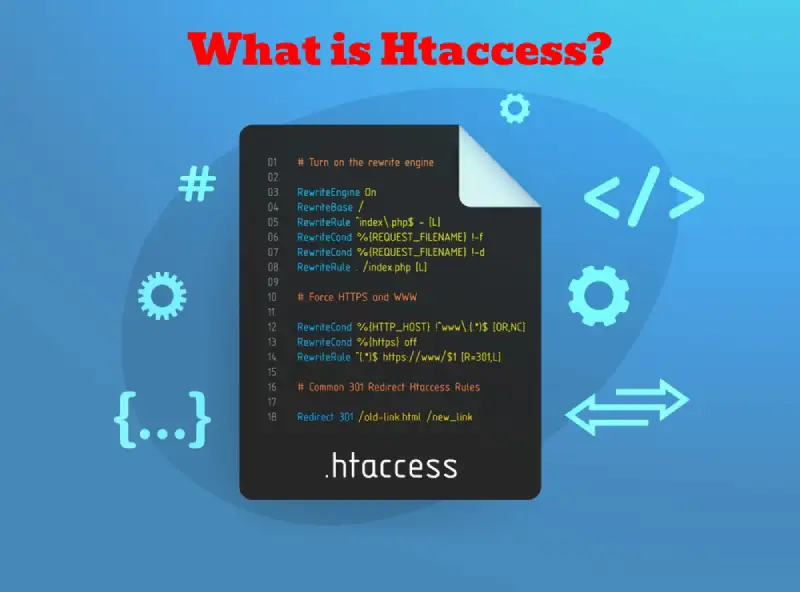
The .htaccess file can be considered as one of the most powerful files to be on your website. That’s because it is capable of configuring all the configurations of your website at a high level.
For example, if you are running your website server on Apache, you will be able to use the htaccess file and make changes to the configuration of your website, without having to do any changes to the server configuration files.
This can provide a more convenient experience when taking care of website configurations. Continue to read and we will share more details on what is htaccess file all about.
For example, if you are running your website server on Apache, you will be able to use the htaccess file and make changes to the configuration of your website, without having to do any changes to the server configuration files.
This can provide a more convenient experience when taking care of website configurations. Continue to read and we will share more details on what is htaccess file all about.
What is a htaccess file?
Before taking a look at the htaccess examples, you need to understand what exactly a htaccess file is all about. This is a distributed server configuration file. In other words, the htaccess will be able to make configurations in the server for a specific directory.
It can be the root directory of the website, or any other directory that you can think of. The directory can be /downloads directory or /images directory as well.
It can be the root directory of the website, or any other directory that you can think of. The directory can be /downloads directory or /images directory as well.
You can get the most out of htaccess file when you are running Apache web server. That’s because it is providing you with a centralized location to take care of the server configurations without any challenge.
Regular Uses of .htaccess File
Now you have a basic idea on what htaccess file is all about. While keeping that in mind, let’s take a look at some of the most prominent htaccess examples. These examples will surely convince you on how to get the most out of htaccess file on your web server as well.
A prominent use of htaccess is the ability to add redirections for specific URLs. Likewise, you will be able to use htaccess file in order to load customized error pages.
For example, let’s assume that you want to have a custom 404 error page on your website. Then all you have to do is to modify the htaccess file.
If you want to know about 404 error code meaning ,click here.
A prominent use of htaccess is the ability to add redirections for specific URLs. Likewise, you will be able to use htaccess file in order to load customized error pages.
For example, let’s assume that you want to have a custom 404 error page on your website. Then all you have to do is to modify the htaccess file.
If you want to know about 404 error code meaning ,click here.
If you want to force your website to use HTTP, instead of making HTTP connections, you will be able to get that configuration done in the htaccess file. This will help you to make sure that you are delivering a safe experience to all visitors who are coming to the site.
In some instances, you will come across the need to add a password and protect certain directories of the website. Your htaccess file will be able to provide a helping hand to you with getting that done as well.
This is one of the key benefits that we can highlight among htaccess examples. Apart from all these benefits, you can prevent hotlinking as well.
Therefore, you can call htaccess file as one of the most powerful tools available out there for you to make changes to the server that hosts your website. This is the main reason on why it is a good idea to think twice before you access your htaccess file and make any modifications to it.

This is one of the key benefits that we can highlight among htaccess examples. Apart from all these benefits, you can prevent hotlinking as well.
Therefore, you can call htaccess file as one of the most powerful tools available out there for you to make changes to the server that hosts your website. This is the main reason on why it is a good idea to think twice before you access your htaccess file and make any modifications to it.
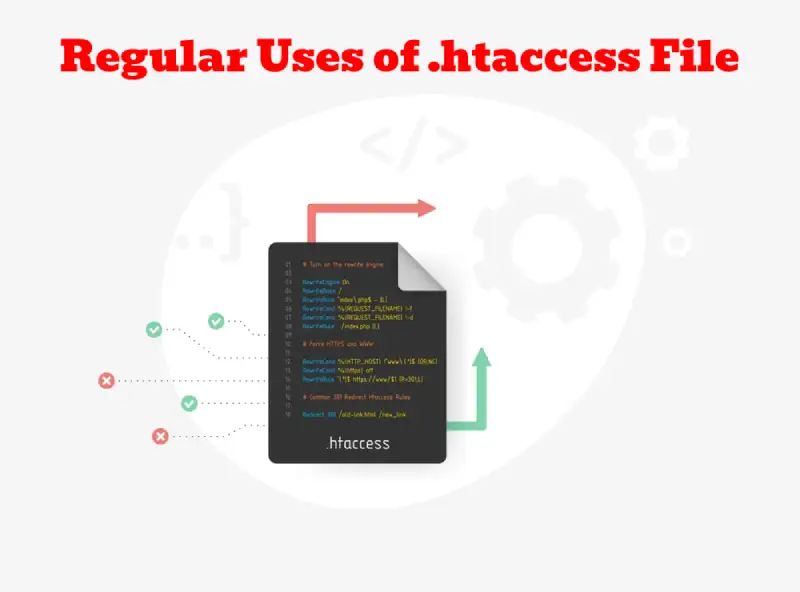
How to Edit .htaccess file
When you want to change server configurations, you will need to edit the htaccess file. Before you do that, make sure that you have a clear understanding about the htaccess rules explained. That’s because you can’t afford to make any mistakes at the time of editing the htaccess file on your own.
If there is a need for you to edit the htaccess file, you will need to proceed with downloading the existing htaccess file that is there on your website. This is where you should think about using a FTP client.
A FTP client such as FileZilla will help you with getting the job done. However, there’s an alternative method for you to access htaccess file as well. It would be through the file access system of your website. For example, if you have cPanel on the web host, you may think about accessing your htaccess file through that.
A FTP client such as FileZilla will help you with getting the job done. However, there’s an alternative method for you to access htaccess file as well. It would be through the file access system of your website. For example, if you have cPanel on the web host, you may think about accessing your htaccess file through that.
The htaccess file of your website would contain some important settings. Therefore, it is better if you can use a htaccess file example and make yourself familiar with how to do changes. This understanding can surely benefit when you try to make more changes to the htaccess file. In other words, the understanding you have will help you to make sure that you don’t do any mistakes.
Related: best wordpress advertising plugin
How to Redirect URLs with .htaccess File
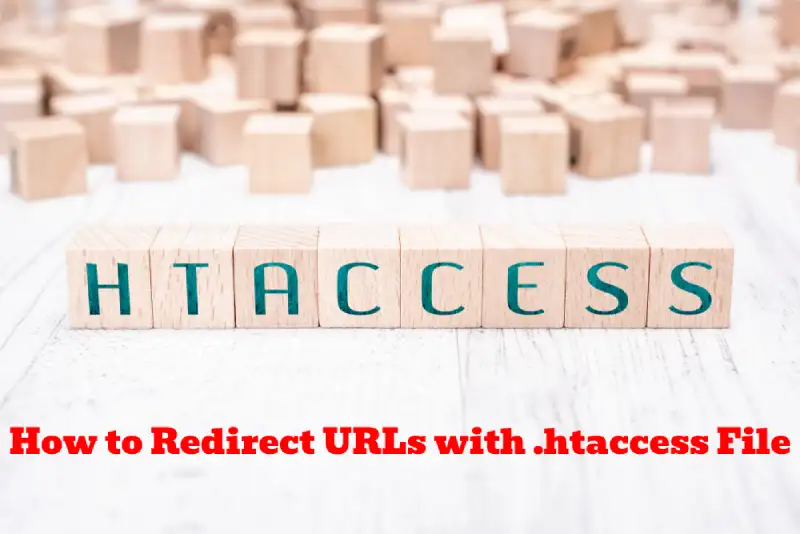
Another important thing that you should know when working with htaccess file is the htaccess redirect. For example, if you come across the need to change the domain name of your website, you will have to redirect all the URLs with htaccess file.
To enable this change, you will need to log into the web server via SFTP. Then you will need to determine the exact location of the .htaccess file on your web server. You will usually be able to find that under the content folder. In case if a htaccess file is not there, you will be able to go ahead and create it. The file extension should be .htaccess. You can then allow it to hold the configurations of your website.
Next, you should open the htaccess file via a text editor. You may simply use Notepad to get the job done. Then you should add following line into the file.
“RewrriteEngine on”
Now you can copy and paste the new configurations that you have into the htaccess file and proceed with saving it.
This file should be uploaded back into the directory where you downloaded it. In fact, the new htaccess file should replace the existing file. You have now done the changes. You may test it by visiting your website and viewing all the pages that you plan to redirect.
This file should be uploaded back into the directory where you downloaded it. In fact, the new htaccess file should replace the existing file. You have now done the changes. You may test it by visiting your website and viewing all the pages that you plan to redirect.
Conclusion
From this article, you could get a clear idea on what htaccess file is all about. Make sure that you use this understanding and get the most out of your htaccess file to make changes to your web server.