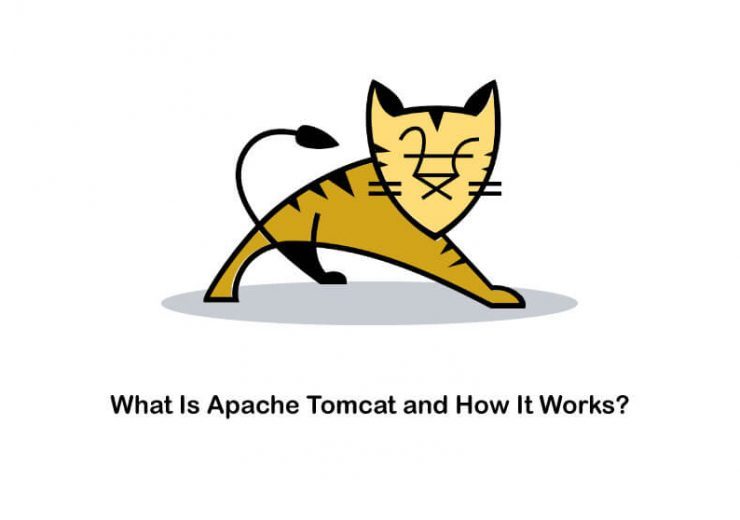Intoducing Windows 11; Windows 11 Feature and Requirement

What Does Windows 11 Look Like?
What is Windows 11? Windows 11 comes along with numerous radical changes. Windows 11 gives out the feeling people got when Windows 8 was rolled out. You can see the same basic layout in Windows 11 as well. However, there are some notable features. For example, you will now be able to see how the start menu is placed at the center of your display. You will still be able to shift that to the left side based on your preferences.
You can discover a new widget panel on Windows 11 as well. This will help you get valuable information about stocks, weather, news, and many other aspects. On the other hand, you can discover improved snapping and grouping capabilities. Therefore, you will be able to focus more on what you are about to do as you continue with the operating system. It is also important to note that Windows 11 is more optimized for tablets.
What Is the Difference Between Windows 10 and Windows 11?
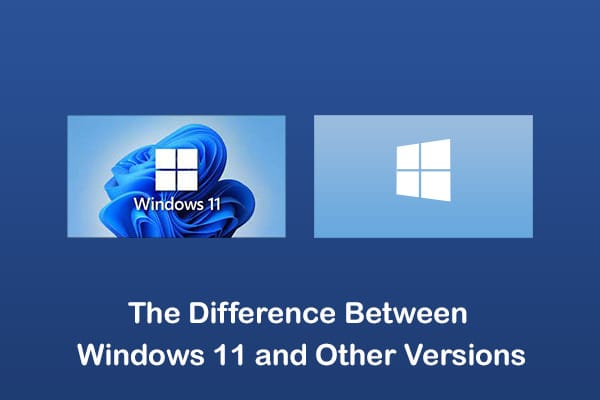
A noticeable difference that you can see in Windows 11 is the positioning of the start menu. Along with this, the entire desktop experience seems to be changed. There are six different icons, which you can pin on the start menu.
The action center and taskbar of Windows 11 are quite different as well. They are designed while paying particular attention to simplicity.
Windows 11 Release Date
when windows 11 will be available? The Windows 11 release date is officially passed. As of now, you will be able to go ahead and upgrade your operating system to Windows 11. If you are already on Windows 10, you probably would have received a notification to upgrade. You can click on it and proceed with upgrading your computer to the new operating system.Windows 11 System Requirements
Before you upgrade the computer to Windows 11, you will need to be aware of its system requirements. Here are the conditions that you should fulfill.
- 1GHz dual core processor
- 64GB available storage
- 4GB RAM
- DirectX 12 compatible graphics card
- UEFI secure boot compatibility
- Microsoft Account
- Internet connection
- A display that supports at least 720p resolution
Will My Current PC / Laptop Run Windows 11?
If your computer can fulfill the requirements mentioned above, you will be able to go ahead with Windows 11 installation. You can upgrade the existing version of Windows 10 to Windows 11, or you may go ahead with a fresh installation. The understanding you have of what is Windows 11 will be able to provide much-needed assistance with it.Windows 11 Features

As you get Windows 11, you should also be aware of the new features of Windows 11. Let’s look at a list of some of the most prominent features that you can get.
1- Design
One of the most significant changes that you will notice in the Windows 11 operating system would be the design. You can see redesigned menus and icons n Windows 11. They look more inviting. This is one of the best reasons to fall in love with the new operating system. You can see the new start menu centered at the bottom of your display. On the other hand, you will be able to get a smoother experience as you use the operating system because of its unique design.2- Performance
Windows 11 is optimized when compared to Windows 10. Due to the same reason, you can expect to receive better performance. One of the best things that you will be able to see is how the operating system can manage memory perfectly well. On the other hand, you will also be able to get the operating system to offer a higher level of performance, regardless of the processor that you use in the computer.3- Game
If you are a gamer, you can get a great experience from Windows 11. That’s mainly because Windows 11 comes along with VBS or Virtualization-based security. This will provide a helping hand to the game performance. However, you should check and see whether the games can offer compatibility with the new operating system or not. Sometimes, you will not be able to play the older games on your Windows 11 computer.4- Wi-Fi
You will not come across any problems related to Wi-Fi while you are using the new operating system. It will offer the same level of performance to you as well. You can get a perfect experience from Windows 11 when you continue to use it in the long run. Hence, there is no need to worry too much about anything.5- Touch improvement
Windows 11 is designed more to be used along with tablets. Therefore, you can get some touch improvements out of Windows 11 as well. This is something that you should be mindful of. If you have a Windows 11 tablet or a computer that you can use with a touchscreen, you will be able to proceed with getting Windows 11 installed on the device. Then you can continue to use the touchscreen without a problem.
If you aim to look for the what is internet information services , don’t miss this post!
How to Download Windows 11?

Windows 11 is currently available for download from the 5th of October, 2021. If you are already on Windows 10, you will be able to go for an upgrade. By looking at what’s new in Windows 11, you can proceed with getting the latest Windows operating system downloaded.
where to download windows 11? The ISO files are currently available for download (Link). You can get them to a bootable device and proceed with installing them on your computer. There is no need to wait for an extended period to download the ISO file from the website of Windows. You can get that to a USB flash drive and proceed with the installation.
Windows 11 Price
how much windows 11 cost? If you have an eligible computer, you will be able to proceed with updating your operating system to the new Windows 11 free of charge. However, the hardware pricing would vary depending on the manufacturer. This is good news for all people who continue to use Windows 11. It is also essential to be mindful of Microsoft’s upgraded hardware requirements. Otherwise, you will not be able to purchase Windows 11.However, it is also essential to keep in mind that you will not be able to get Windows 11 directly. You should purchase Windows 10 and proceed with upgrading it. The Windows 10 Home Edition is priced at $139, whereas the Windows 10 Pro edition is priced at $199.99. The features you get along with the operating system for the amount you spend are worth it.
Should You Upgrade to Windows 11?

If you fulfill Windows 11 system requirements, you will be able to proceed with getting Microsoft Windows 11 installed on the computer. No matter what, you will fall in love with the Windows 11 operating system. The unique look and feel that you can get along with the new operating system will make you fall in love. In other words, you can get a refreshed experience as you continue to use this operating system.
The UX of the Windows 11 operating system looks modern. It is also simplistic and fluid. On the other hand, you will be able to proceed with achieving your goals without a challenge as you continue to use the Windows 11 operating system. If you are a power user, Windows 11 will not fail to impress you. You can continue to experience the functionality of the new operating system in the long run.
Microsoft is currently analyzing feedback from people who have installed Windows 11 on their computers. Therefore, we can expect the missing feature to be rolled out in the future in the form of upgrades. If you are a die-hard Windows user, this is a great option available for you to consider.
Conclusion
As of what we can see, Windows 11 is quite impressive. It has got all the qualities to become the best version of Windows. However, you will need to pay special attention to the features and see whether they match your preferences. Based on that, you may upgrade your computer to the new Windows 11 operating system.