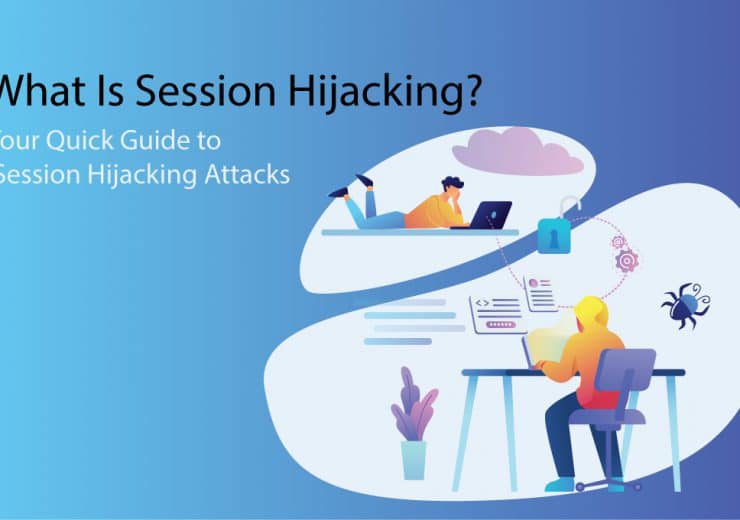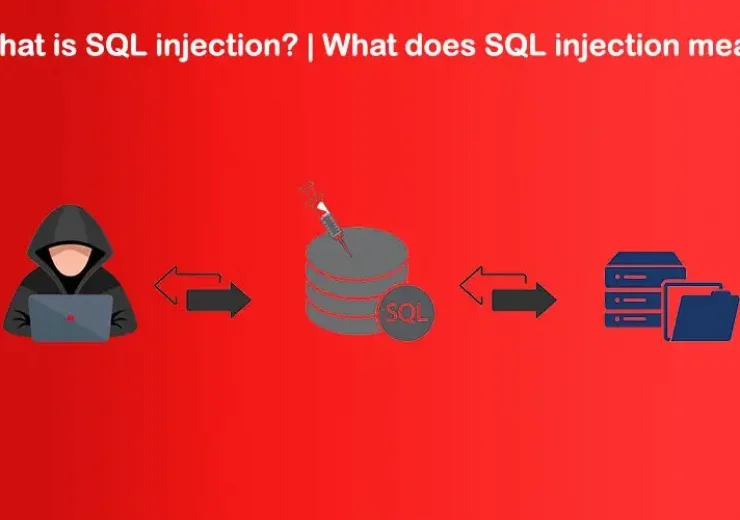What Is an SSL Certificate for Website and What Is It Used For?

As a website owner, you probably have come across the term “SSL certificate” around the web a lot. When you are first Building your website, such technical terms and concepts might seem complicated. However, if you intend to let your customers enter their private information online, you need to use the additional security measures that thisL certificate can provide.
Additionally, these certificates are fast becoming a requirement. They can be used all over the web, according to Google. If viewed using Google’s Chrome browser, websites that do not use them will be marked as unsecured. But they can do far more than give you a ranking and trust raise. This article will focus on what an SSL certificate is and how it works. After reading this text, you will have all the necessary information on how to secure your website using them.
What Is an SSL Certificate?
Let us review what is SSL certificate and how it works in the first place. Secure Sockets Layer is a standard security technology for creating an encrypted connection between servers and clients. This connection is typically between a web server (website) and a browser or a mail server and a mail client (e.g., Gmail).
It allows encrypted transfer of personal information such as credit card numbers, social security numbers, and login credentials. Data sent between browsers and web servers are usually shipped in plain text, leaving you vulnerable to eavesdropping. If an attacker can intercept all data transferred between a client and a web server, they will access and use it.

Every day, SSL secures the data of millions of people on the Internet, specifically during online transactions or when transmitting confidential information. Internet users have come to equate their online protection to the lock icon with an SSL-secured website or a green address bar with extended validation. Moreover, secure websites start with HTTPS instead of HTTP.
So what does an ssl certificate do? As mentioned above, this technology aids in encrypting an internet connection and protects any data transmitted between a client and a web server. By encrypting and protecting any data passing through, you help prevent theft or manipulation of any data. Plus, the data would be complicated to decrypt in case of any data leakage from the connection because it is encrypted.

Any data which is passed between the two would be impossible to read. The encryption algorithms will scramble any data sent over the connection, so it won’t be easy to decide if the information is compromised.
SSL has been widely used to encrypt and safeguard confidential information, such as financial details, credit card numbers, and personal data. Today, however, with tighter privacy requirements, virtually every website will benefit from installing this certificate to protect any information about users.
If you are willing to know public cloud vs private cloud vs hybrid cloud difference, don’t miss this post!
How Does SSL Work?

The process of activating this certificate on your website is straightforward. First, you are going to install the certificate on the server. A web browser connects to your server as an SSL certificate checker looks at the certificate and starts the connection. It will then encrypt any information passing between your client and server.
Here is a little more detailed overview of the procedure and the measures in place to guarantee the security of the website:
- If the web browser validates the availability of an SSL certificate on the server, a handshake will happen.
- The server will then submit all the necessary details, including the present type of certificate, the degree of encryption to be used, and more.
- If the certificate is valid, then the secure connection will start.
In the case you are willing to know hybrid cloud pros and cons , this post can guide you!
SSL Certificate Advantages
1- Encryption

2- Authentication

3- HTTPS

Disadvantages of SSL
- Cost is a clear drawback. Most providers need to set up a reliable infrastructure and validate your identity, so costs are involved. That has been alleviated by increased market competition.
- A further disadvantage is the required resources. Because the server has to encrypt the information you are sending, it takes more server resources than when the information was not encrypted. The difference in performance is only noticeable for websites with vast numbers of visitors, and in such cases can be minimized with special hardware.
If you are interested in knowing web hosting fees , don’t miss this post!
How Does SSL Affect Your Visitors?
Your web server must have this certificate enabled, and your visitors will see that a certificate is enabled. The web browser tells visitors whether the site they are on is safe. The first hint is to see ‘HTTPS:/’ in place of ‘HTTP:/’ at the URL’s start. The website with an enabled SSL certificate will start with ‘HTTPS:/.’ The following visual factor will depend on the installed certificates.
The ‘HTTPS:/’ to the left will either be a padlock or a green address bar. Plus, if your website visitors use Google Chrome, your site will always be secure. Failure to use this certificate can result in an error message displayed to visitors before entering your website. Imagine seeing such an error the first time you land on a website. The chances of not returning are pretty high.
How Will an SSL Certificate Improve an Online Business?

What Security Credentials Does an SSL Certificate Contain?
- The domain name that the certificate was issued for
- Which person, organization, or computer it was given to
- Which certificate authority issued it
- The digital signature of the certificate authority
- Related subdomains
- Issue date of the certificate
- The public key (the private key is kept a secret)
Why SSL Is Considered Better Security?
Since encryption and decryption with private and public keys require a lot of computing power, they are only used to build a symmetric session key. After configuring the secure connection, the session key is used to encrypt all transmitted data.
TLS vs. SSL

Although, you do not need to replace your secure sockets layer certificate with a TLS certificate. TLS will replace it as the widely used phrase in time.
HTTPS vs. SSL

How to Get an SSL Certificate for Your Website?
Getting an SSL certificate for your website depends on the host you are using and the type of site you are running. For example, you can receive a free certificate on certain hosting websites, no matter how much hosting plan you are on. Only some of the hosting plans offered are provided with a free SSL certificate. You will enable your certificate inside your control panel for the hosting.
After you have enabled it, you will need to ensure your domain redirects to the current HTTPS from the old HTTP. All you need to do is install the Really Simple SSL plugin if you are using WordPress.
With this plugin, you will have a new option under Settings>SSL inside your WordPress dashboard. When the plugin is enabled, it will search to see an available SSL certificate. If a certificate is enabled, you can allow SSL with a single click.
You can additionally configure your settings on the ‘Settings tab. But the ‘Enable WordPress 301 redirection to SSL’ is the most critical choice to turn on. If a person types in or links to your website’s HTTP version, they will automatically be redirected to the HTTPS version.
For reading a guide to wordpress security , check this post out!
What is an SSL Error?
It can show several security and connection errors. Typically, these can vary according to the browser you are using and the security error the site is going through. Often, this would be because they do not have an SSL certificate enabled, use an expired certificate, or have outdated security codes.
The error messages might seem quite alarming. But just because such announcements appear does not mean that the site is doing something wrong or attempting to steal your information.
If your website is experiencing some security errors, then this is something you will want to correct right away. This could mean you will need to upgrade your security protocols around the web or update or renew your SSL certificate.
Frequently Asked Questions
Is SSL Certificate Free?
what does ssl stand for?
SSL is short for Secure Sockets Layer.What Happens if You Don’t Have an SSL Certificate?
How Do I Check My SSL Certificate?
- Insert your website URL in the address bar of the Chrome browser
- Click the padlock icon
- Then click on the certificate (valid) in the pop-up
- To validate that the certificate is current, check the proper dates
How Long for SSL Certificate to Work?
It depends on ssl type that you need. standard SSL certificate may activate within minutes and organization or extended certificates can take 3 to 6 days.For more information, click here .