What Is Apache Tomcat Server? (Advantages & Features)
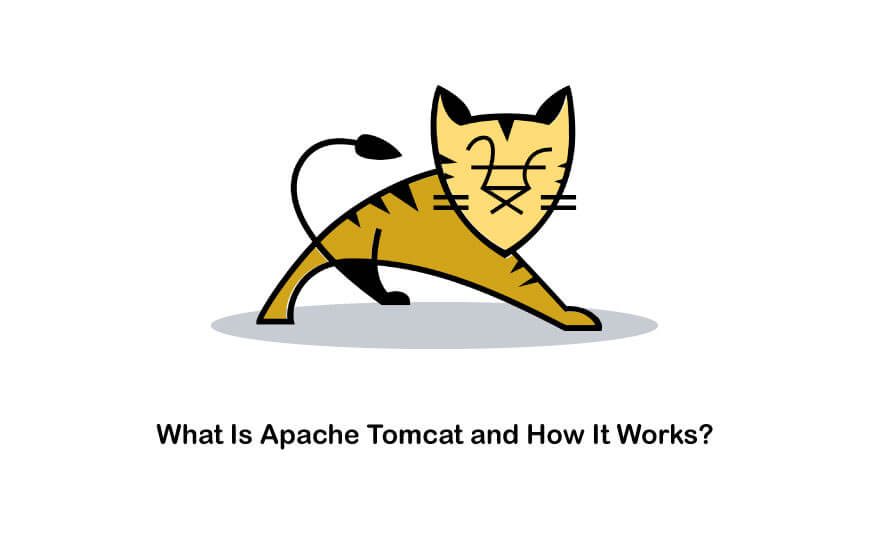
Advantages of Tomcat Server
The Tomcat began the journey as the reference frame for implementing the first Java-Server Pages and the Java Servlet API. Both the technology did not last long. However, it has built the foundation in developing the upgraded version of the Tomcat, which the Tomcat developers later pursued.
The older version of the Tomcat is still widely used by the java server due to various features such as extensibility of the application, stable core engine, well tested by expert developers, and its durability. In this article, we will explain what is tomcat server and how it works. There is much to cover. So, let’s dive in!
What Is Apache Tomcat Server?
what is tomcat apache? Even if you are a beginner in web application and server-related terminology, you might have heard the words such as the HTTP Protocol. In the most straightforward language, the HTTP protocol is used to access the website content on the server. You want to display static content on your website using the HTML coding language. Or you want to send the data from a server. The server manages all these functionalities, and they are run on the HTTP protocol to produce the outcome in a safe environment.
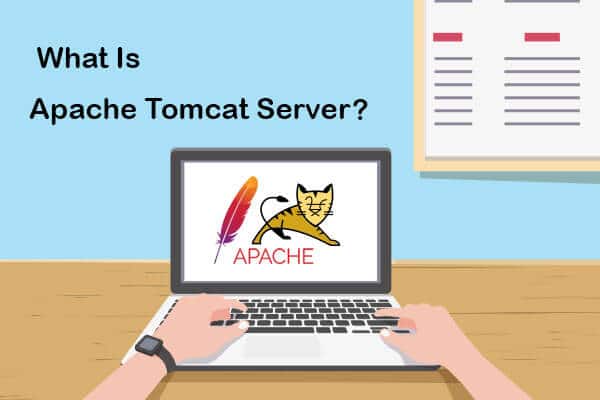
The static website is generally run on the HTTP server, but if you want to display the content using the dynamic website, you must use the Servlet. The web content is served using the HTTP Server. It requires the container to run the Servlet.
When you combine both HTTP and Servlet, they become the Apachie Tomcat server. To define what is Tomcat software, it would be better to say that it holds the characteristics of both the HTTP server and Servlet container . If you are asking yourself who developed the tomcat application, we should say that its original author is James Duncan Davidson.
What Is Java Servlet?

It is software developed to facilitate the web server to manage the dynamic Java-based content with the help of the HTTP protocols. We highly recommend reading more about how does a web server work !
Is Tomcat a web server or an application server?
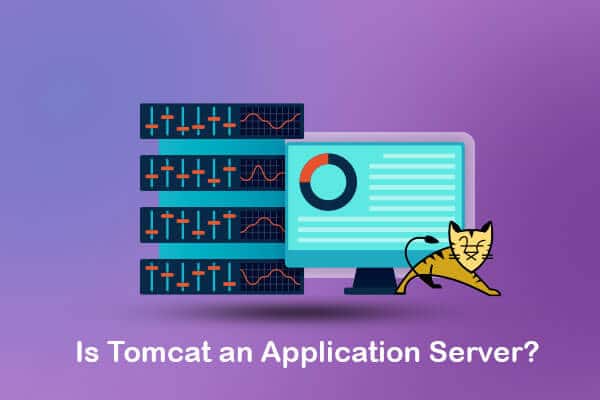
How Apache Tomcat Works?
The fundamentals of Java web application are not so relevant to this article, but to make things clear a Java web application is an application that you could get access to through a browser. Basically, Java apps are similar to websites but more dynamic in some ways. Taking that users are familiar with a web application, Apache Tomcat is one of the proper tools for serving a dynamic website. As Apache Tomcat is fast and lightweight, it could be much better than the alternative options.
One of the critical requirements of the Servlet specification is that they are only expected to handle certain parts of the entire data transaction process. For example, the servlet code itself will never listen for requests on a specific port, nor will it communicate directly with a client, nor is it responsible for managing its access to resources. Instead, these things are handled by Tomcat, the servlet container.
How tomcat works? This allows servlets to be re-used in a wide variety of environments or for components to be developed asynchronously from one another – a connector can be re-factored for improved efficiency without any changes to the servlet code itself, as long as no significant changes are made.
What Is Tomcat Used For?
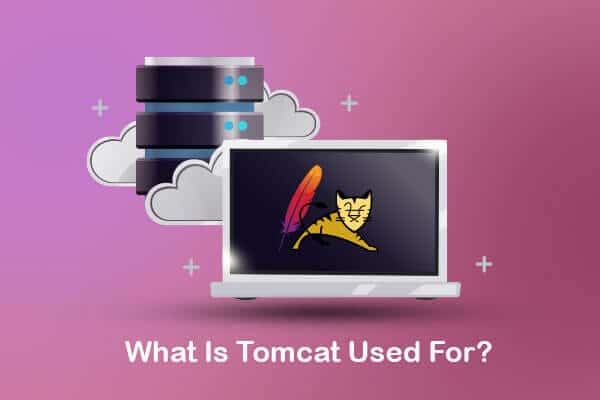
The Apache Tomcat works in the center while Java Server Pages and Servlet produce the dynamic pages. It is one of the server-side programming languages that facilitate the developer to run and perform independent dynamic content creation. Moreover, the Servlet provides the platform to run the Java-based software component. The application enables the developer to extend the core features to enhance the capabilities of the server.
You can host various web applications on the web servers. The application is capable of running several requests at a time without crashing. When it comes to routine, the Tomcat handles the routing very well. From a developer’s point of view, you just have to write the java server pages or the Servlet and let the rest is managed by the Tomcat server.
Additionally, you get to enjoy the other features of the Tomcat such as the Coyote engine. Use the Coyote engine to run several Java enterprise applications including the Java Persistence API. Tomcat is consistently in the upgrade mode where new features are introduced to improve the core functionality of the application. The Tomcat extended version which is known as the “TomEE” comes with the more advanced enterprise features.
Advantages of Tomcat Server
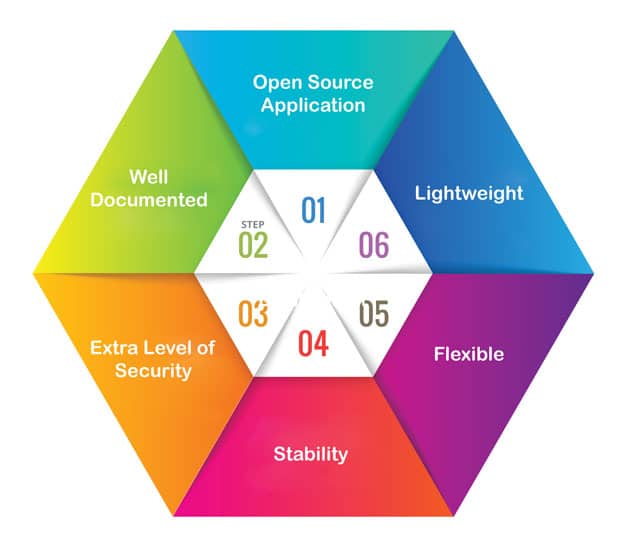
There are various reasons that make the Tomcat server is a good choice. In the following, we are going to mention the most important features and say why is Apache Tomcat good:
1- Open Source Application

If you aim to know what is a web server , check this article out!
2- Lightweight

It gives you fast data processing power that enables the deployment of the content easily. Compare to the competitor, Tomcat is way ahead of technology.
If you aim to know the best wordpress adsense plugin , check this article out!
3- Flexible

Users can take the advantage of the features to run the application differently to fulfill their requirements. Tweak the application the way you want and it will perform the best to generate the results.
4- Stability

Even if one of the features failed to run the application due to an error, the rest of the server runs well without any trouble. This makes your application live all the time.
If you are looking for the what is linux hosting meaning, visit this article
5- Extra Level of Security

6- Well Documented

If you are interested to know shared hosting vs cloud hosting differences, don’t miss this post!
Disadvantages of Tomcat Server
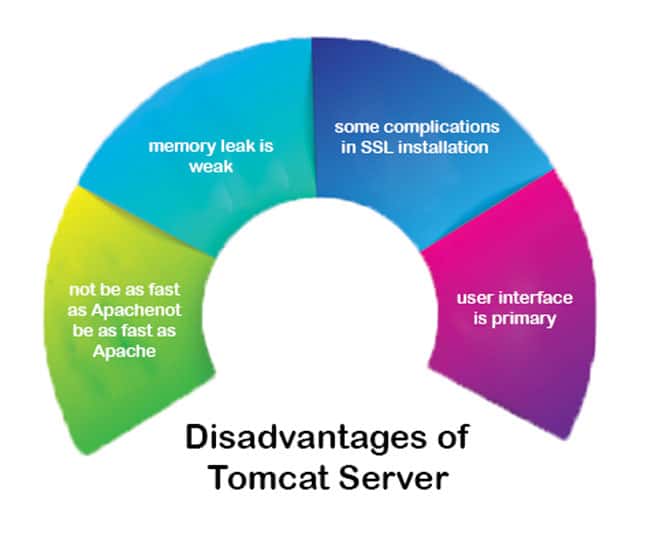
- Tomcat might not be as fast as Apache when it comes to static analysis
- The memory leak is one of the weak spots of Tomcat
- You might encounter some complications in SSL installation with Tomcat
- Tomcat’s user interface is primary and not as high quality as it should be

Difference Between Apache and Tomcat Server
There are some differences between these two. Read the table below to precisely compare Apache web server vs tomcat application server.If you are interested to know what is internet information services , this post can help you!
tomcat vs jett
Tomcat needs to be upgraded according to the latest specifications. However, Jetty works to meet the needs of the user community to improve performance.
who developed the tomcat application?
Tomcat is developed and maintained by an open community of developers under the auspices of the Apache Software Foundation, released under the Apache License 2.0 license.
The Installation Operation of Tomcat

Step 1
Reach Tomcat’s website and download your chosen version of Tomcat (To reach the website, click here)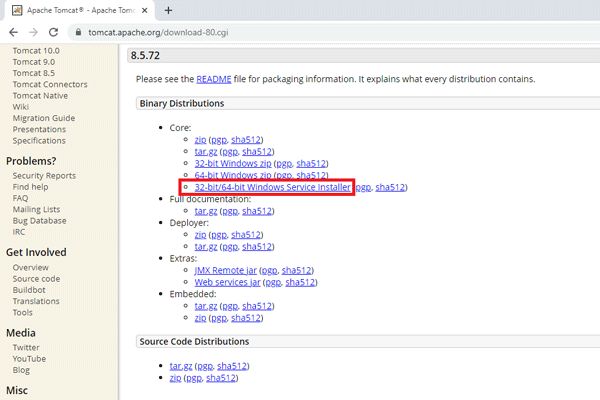
Step 2
Once you’re done with the downloading process you’ll need to click the received file and wait a little while until the installation process is started. Now that the installation process is initiated, you may click the Next button.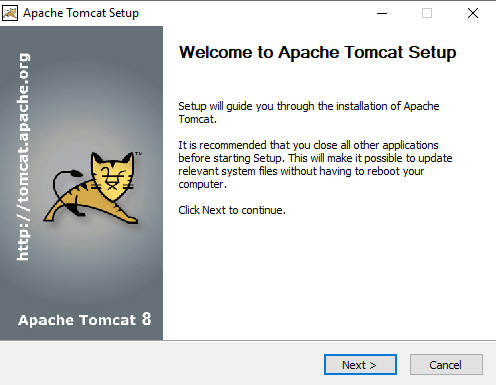
Step 3
At this stage, you have the click the “I Agree” button to proceed.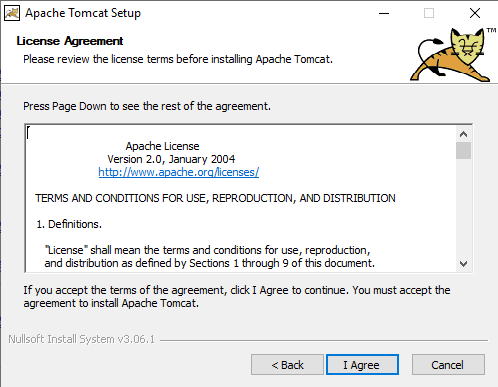
Step 4
You have to click the Next button once again.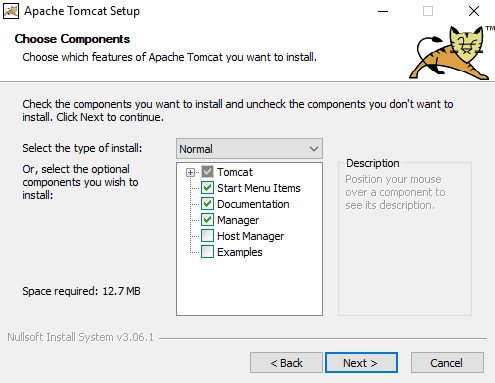
Step 5
Now you may enter your user name as well as password and click Next.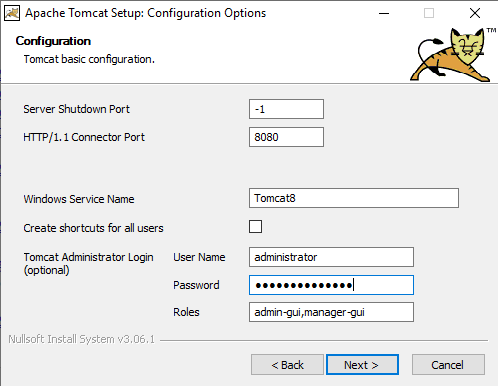
Step 6
There is another Next button that you’ll need to click.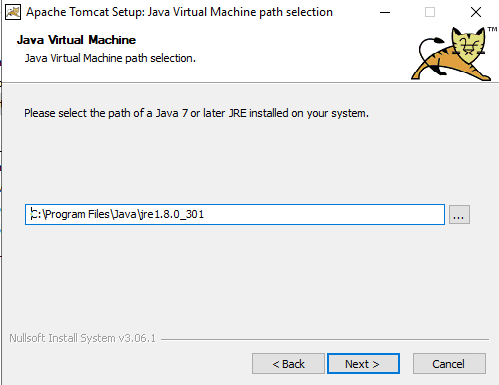
Step 7
At this stage, you may click Install. Wait for a while till Tomcat gets installed.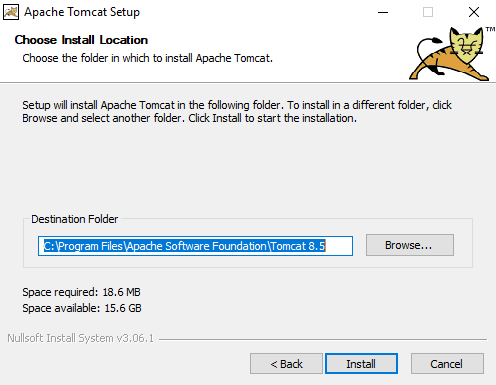
Step 8
Once the installation process is done you can click the Finish button. You may need to restart your computer after installation, then you can run Tomcat by clicking on its icon.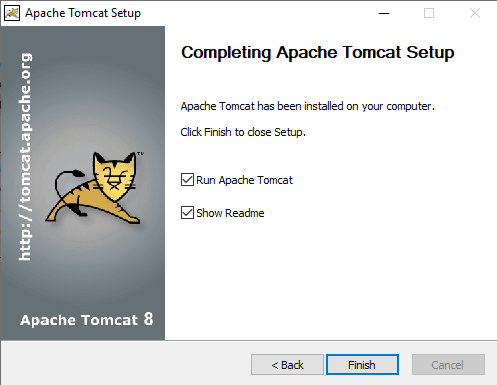
If you are interested to know the advantages of hybrid cloud , this article can help you!
When Is It Best To Use Tomcat?
Apache Tomcat is mainly used for serving Java web apps but doesn’t require full Java EE specifications. As Tomcat is more of a web server or servlet container, it can’t act as a full application server. Indeed, Tomcat can’t offer the full feature set from the Java EE, but that doesn’t mean it’s a disadvantage. Many applications require just the features that Tomcat offers, so it’s not wise to bother with heavier and more complicated tools dealing with these apps. Generally speaking, Tomcat is a production-ready tool that’ll come in handy with many web apps.
Frequently Asked Questions
Why Is Tomcat Called Tomcat?
One of the common questions that comes to mind is how did tomcat get its name. James Duncan Davison who was a software architect at Sun gave it this name. He hoped that by choosing a name of an animal, he could make it easy for O’Reilly at the time of publishing their book.
Is Tomcat Free To Use?
Tomcat is a free implementation of Sun’s Java Servlets which is used for web applications written in Java. It originates from Apache Foundation’s Jakarta project which its mission is to provide java tools.
Where Tomcat Is Installed on Linux?
By setting up JAVA_HOME environment variables, you’ll be able to run Tomcat on Linux. Editing .bashrc could be a good choice, as it’ll also enable an automatic start for Tomcat.
Where Tomcat Is Installed on Mac?
You can use the Terminal application which is mostly used by programmers or graphical user interface for common uses to issue commands and prepare the environment to run Tomcat on mac.
How To Install Tomcat on Windows?
If you are willing to know about the windows server 2019 new features , don’t miss this post!
Who Uses Tomcat?
According to recent statistics, more than 80 thousand companies from all over the world use Apache Tomcat. Most of these companies are located in the united states and happen to be in the Computer applications industry.
Is Tomcat Still Popular?
Definitely yes, Tomcat is the most popular application that is used for Java web application deployment. Tomcat is operating almost 60% of all Java application server deployments.
For more information click here .




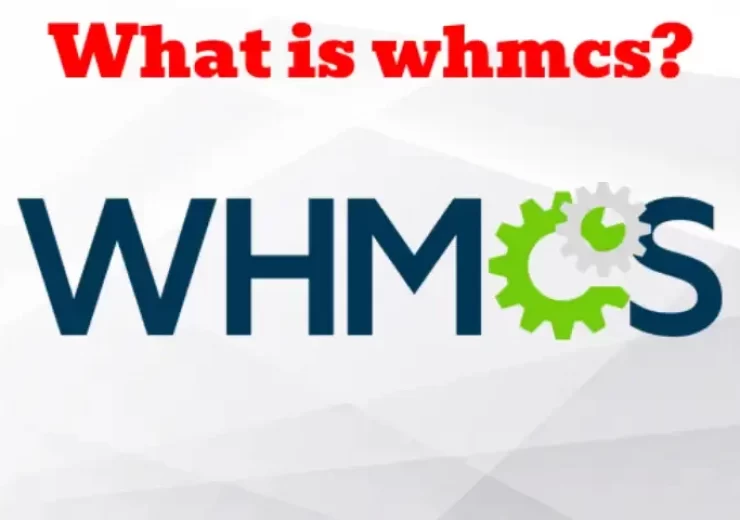
Does tomcat have any other alternatives?