How To Redirect Website From HTTP to HTTPS SSL Step by Step?
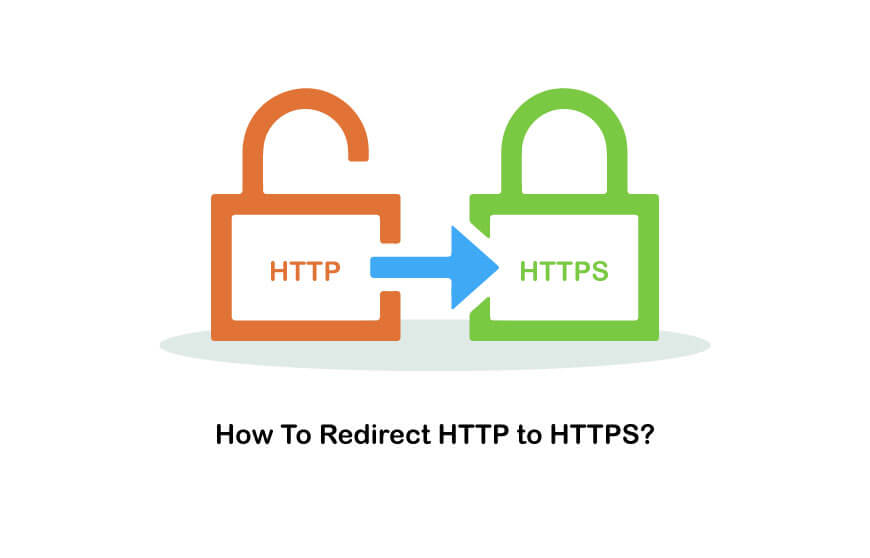
Why SSL?
As a website owner, you have more benefits than losses by ensuring that your website is protected with SSL (or ‘Secure Sockets Layer,’ the technology that allows protection on HTTPS domain websites). Before explaining how to redirect HTTP to HTTPS, let us look briefly at the reasons why you should use SSL to protect your website:If you are looking for the best ssl certificate provider , visit this article!
1- SSL Protects Data
The core purpose of an SSL certificate is to secure the correspondence between server and client. Every bit of information is encrypted upon SSL deployment. The data is locked in layman’s words and can only be opened by the intended user (browser or server) because no one else would have the key to open it.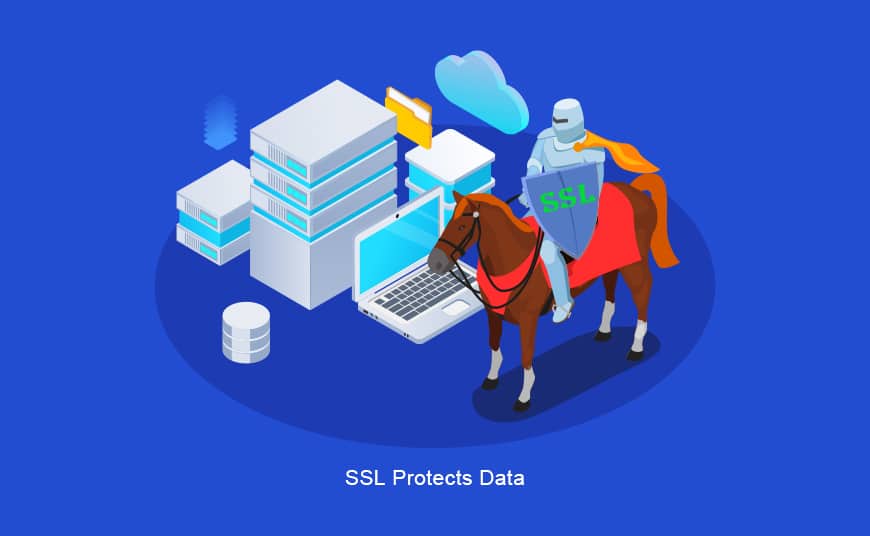
2- SSL Affirms Your Identity

3- Better Search Engine Ranking
Google made improvements to its algorithm in 2014 to give the HTTPS-enabled websites the upper hand. This was evident in numerous studies carried out by SEO experts worldwide. One such analysis by Brian Dean, founder of Backlinko.com, reveals a clear association between HTTPS and higher rankings of the search engines.
4- SSL Lets You Satisfy PCI / DSS Requirements
You will learn one or two things about PCI / DSS requirements when accepting online payments. Your website needs to be PCI compatible to accept payments online. One of the 12 primary standards set by the payment card industry (PCI) is to have installed an SSL certificate.
5- SSL Increases Consumer Trust
If it were up to us, we would have changed the name of SSL (Secure Socket Layer) to TTL (Trust Transmitting Layer). Luckily it is not. But this does not stop us from praising the SSL certificate. Besides encryption and authentication, SSL certificates are essential from the point of view of customer trust. The simple tells the users to recognize indications that the data they send is protected. And if you built an OV or EV SSL, they would be able to see the details of your organization. When they know you are a legitimate company, they are far more likely to do business with you or even revisit your site.
SSL Certificate is Mandatory by Google
Google has agreed to flag websites that do not have an SSL Certificate built on its website to provide a safer web browsing experience from 2018 onwards. If someone fails to comply with this law, all the common web browsers used across the globe, such as Google Chrome & Firefox Mozilla, will punish them by displaying a ‘Not Safe’ alert message on the URL bar. This could be likely that the website will also be blocked from loading to the browser in the immediate future. Whatever website you have, from a personal blog to any SSL shopping portal, is mandatory, and failure to comply may result in visitor loss that is not something that a website owner wants to face.Suggest you read our article about session hijacking attack

How To Redirect HTTP To HTTPS?

How To Redirect From HTTP to HTTPS in Nginx Server?
If you are running an Nginx server, you can change it by following these measures to get your old HTTP site redirected to HTTPS:- Log into your Nginx server
- Choose the backup of the Nginx.conf file
- In the directive, add the command: return 301 https://$server_name$request_uri;
- Make sure that everything is saved after that, restart your Nginx server. Your site should be redirected to HTTPS after that.
Related: how does nginx work
How To Redirect HTTP To HTTPS Apache
By following the steps below, you can execute an SSL redirect to your new HTTPS page if you run your site on the Apache Server:- Log into your Apache server
- Navigate to the config folder and pick the httpd.conf backup file
- View your httpd.conf through your Vi editor
- Load mod rewrite.so module
When you see this command:
LoadModule rewrite module modules / mod_rewrite.so, uncomment it and add the following command at the end of the file:RewriteEngine On RewriteCond %{HTTPS} Off RewriteRule (.*) https://%{HTTP_HOST}%{REQUEST_URI}. To see if the reset has succeeded, reboot Apache and try accessing your old HTTP to see if it can be redirected.How To Redirect HTTP To HTTPS Cloudflare?
If you are using Cloudflare you can execute the following SSL redirect:- Sign in to your Cloudflare account and pick the website/domain you want to redirect
- Navigate to the Crypto page, navigate downwards and pick the toggle you have found to ON
- Go to Page Rules
- Navigate to the “Build Web” icon and click on it
- Enter the URL you want to redirect
- Click the “Add Settings” tab, then click on the thing that pops up and turn on “Use HTTPS always”
- Click on the “Save and Display” tab at the far end below, and then you are done
How To Redirect HTTP To HTTPS SUCURI?
Just like Cloudflare, if you are running your website with SUCURI and you want to configure it for SSL, this is what you need to do:- Sign in to your SUCURI account
- Click “FULL HTTPS” on the SSL mode page
- Navigate to Project Redirection and click “HTTPS only site”
- Click the “Save” tab under and your website will run HTTPS automatically as normal in no time
Is HTTP to HTTPS Redirect Secure?
When you installed the certificate, you should redirect from all the HTTP URLs to secured HTTPS. Otherwise, both secure and unsecured versions of your URLs will be available and can be used.For more information click here .




