The Best 5 Things to Do to Secure Your Cloud Server

Cloud servers are robust and accessible infrastructures that provide storage for processing applications and information. Using virtualization software, could servers are made by dividing a physical server into several virtual servers. This service is a cost-efficient, time-saving, and scalable solution for organizations that are becoming increasingly popular.
Settings up a virtual server can be done in a blink of an eye. Once your web server is up and running, you should follow some steps to keep it safe and functioning at its peak performance. Read on to find out more information about your online presence’s security through cloud servers.
Before continuing with the article, it is recommended that you first read about cloud servers in the article “Introduction to cloud virtual server” and then read.
What Are the Security Advantages of Cloud Servers?

Data transfer, which is highly vital for some websites, is also safer on cloud servers. You don’t have to use email for sending and receiving data which entails the risk of sensitive information being downloaded by others. In simple words, all data is always kept protected within the cloud without getting disposed to users other than the ones you want.
Related article: what is cloud computing technology
How To Increase the Cloud Server’s Security?
Aside from all the default security options of could servers, the five suggestions mentioned below can minimize risks and help you maintain your web server with the best functions.
suggest you read our article about what is hybrid cloud example
Activate Automatic Upgrades
When new vulnerabilities are detected, developers publish updates to make their services secure against them. That’s why IT experts always advise users to use the latest version of software and applications and not keep using the old version for a long time. These conditions apply to websites and servers, too.
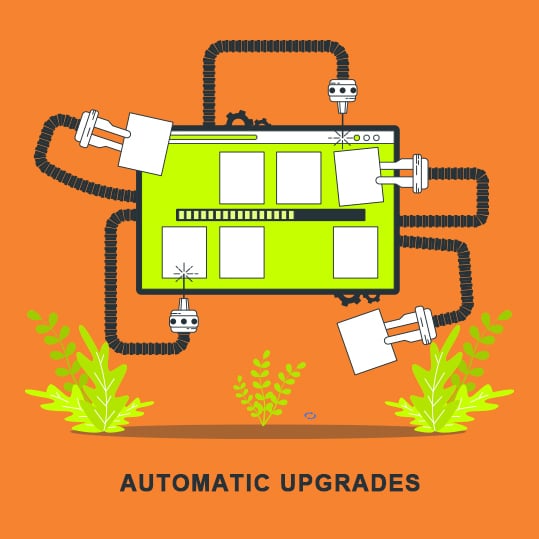
Suggest you read our article about what is tomcat used for ?
Revoke Root Password Login Permissions
SSH authentication for connecting to a server is a robust login method that relies on secure algorithms generating a key pair. This pair of separate keys consist of two parts, public and private. The private key can be secretly kept on your computer while you can share the public one with other users without causing any security problems for you. As a result, you have no worries about getting hacked by hackers or malware anymore.
On the other hand, login by passwords is highly vulnerable to all types of hacks and attacks. If you experience keylogger attacks or brute force hacks, replacing root password logins with SSH keys brings you more security and convenience. Luckily, many hosting service providers are now equipped with this technology, and you can only allow keys to login by choosing a good company.
Set up Fail2ban
The Fail2ban software framework is written in the Python language and can protect you from brute force attacks. This intrusion prevention tool scans all the log files and bans the IPs indicating malicious activities such as too many wrong passwords. It is then used to update the firewall rules to block those IP addresses for a specified period, while other actions such as sending emails could be configured to perform.
If you are interested to know the best python web hosting , don’t miss this post!
If you are interested to know the best python web hosting , don’t miss this post!
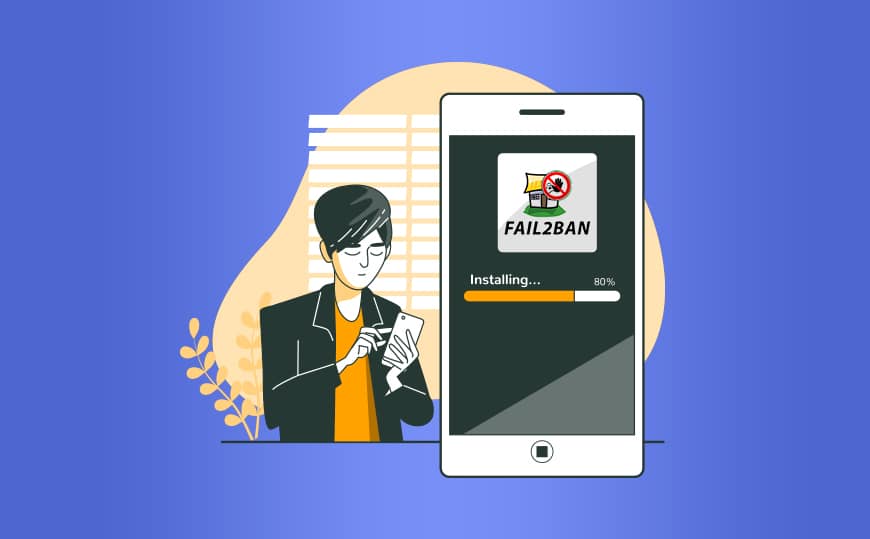
If you are willing to know how to secure vps server , don’t miss this post!
Install and Use Logwatch

The framework supports both IPv4 and IPv6. It has different filters by default for various services such as ssh, Lighttpd, Courier Mail Service, and Apache. Although these services may not be activated right out of the box, you should check them on yourself and ensure that everything is functioning correctly.
If you are interested to know the what does ssh stand for , don’t miss this post!
If you are interested to know the what does ssh stand for , don’t miss this post!
Use Security Groups and IDS

Opting for IDSs (Intrusion Detection Systems) can likewise increase the safety of newly-launched servers. Another outstanding service of this kind, called Tripwire, automatically controls your reports and system files if they are modified or destroyed by hacks or mistakes. It allows you to get notified about what has changed instantly and lets you take action towards fixing it. The system stores the checksums and exact sizes of the database on the first run and then compares the sizes by systematic analysis.
If you are interested to make a cloud computing cost comparison , don’t miss this post!
Conclusion
Security should be the highest priority of a website owner at all costs. With all the compelling advantages they offer, virtual servers are widely being used by companies or even average users as an excellent option for their websites. In this review, we went through a helpful guide in this regard. We introduced five essential factors to apply on your web server to minimize data breaches or hacks considerably. Use these services today and always keep them updated for the safest experience on the internet.
suggest you read our article about ” web server vs application server “




