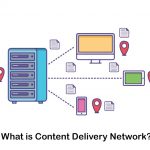What Is File Transfer Protocol ( FTP )?

When you want to transfer files between your computer and a server, you will come across the need to use File Transfer Protocol (FTP). But before that, you need to understand what is file transfer protocol all about. Based on that, you can invest your money accordingly and get the best returns coming on your way. In this article, we will share all details on what is FTP all about.
What is FTP?
What is file transfer protocol? FTP is the communication method used to transfer files between computers based on a TCP and IP network or the internet. People who are provided with access will be able to receive and transfer files within the FTP server, which is also considered the FTP site or host.
The local host in an FTP transfer is usually the end user’s PC. A destination node, generally a server, is the second computer participating in FTP. Both computers must be connected to the internet and correctly set up to transmit data over FTP. To access these services, servers must be configured to execute FTP services, and clients should have FTP software installed.
Although the Hypertext Send Protocol (HTTP), another TCP/IP protocol, can handle many file transfers, FTP is still widely used to transfer data behind the curtains for those other services, such as banking. It has sometimes been used to download new apps via internet browsers.
How does FTP work?
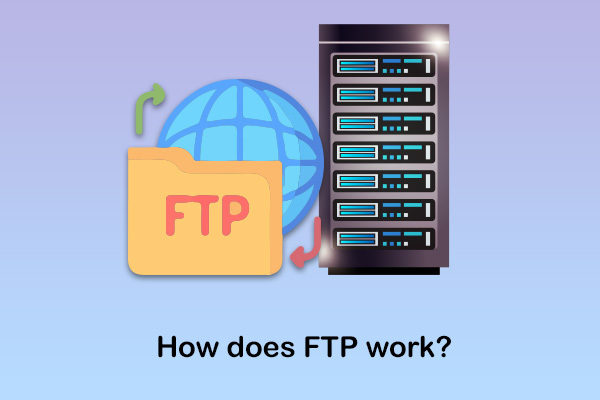
Now you know what is FTP is all about. Along with that, let’s explore how FTP works. The establishment and communication on the network of an FTP connection require at least two parties. Users must have the authority to submit passwords to the FTP server. To access their files, certain public FTP services may not need passwords. This is a frequent technique in the so anonymous FTP.
When creating an FTP connection, there are two separate channels of communication. The first is the command channel, which starts the instructions and response process. The other kind is a data channel, where data is distributed. Authenticated people will utilize the protocol to ask that the server make modifications to retrieve or transmit a file. In exchange, the server will provide you access. The current connection mode refers to this session.
If a firewall protects the user’s PC, the deployment in active mode may encounter issues. The firewall usually blocks unauthorized connections from the outside. If it happens, the inactive mode is employed. The user creates both the command and data channels in this mode. This option then instructs the server to listen instead of attempting to establish a connection with the user.
Now that you know FTP, it’s recommended to read our article about how to upload website on Cpanel.
FTP types

There are many different ways a client software and FTP server transfer files. The FTP types determine these. Here’s a quick overview of the FTP types.
1-Password-protected FTP
Password-protected FTP also provides you with access to a basic FTP. However, you will need to use a username and a password to get the job done. It is still essential to keep in mind that the server is not secure or encrypted. It is just working on Port 21.
2-Anonymous FTP
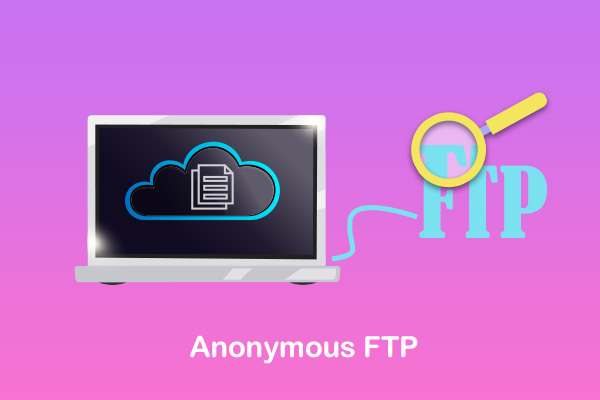
Anonymous FTP is a basic method of FTP. Anonymous FTP will deliver assistance with the transfer of data without encrypting them. You will be able to use the credentials and access anonymous FTP. If there is a need to download content made available for free distribution, anonymous FTP is one of the best methods available to consider out there.
3-FTP Secure (FTPS)
FTP Secure, also called FTP Secure Sockets Layer, provides an implicit transport layer security upon establishing a new FTP connection. This will provide a secure method of FTP data transfer. The FTP connection will usually be created from port 990.
4-FTP over explicit SSL/TLS (FTPES)
You can use this method to establish explicit TLS support. This is done by upgrading the existing FTP connection via Port 21 into an encrypted FTP connection. The file-sharing and web services usually use this kind of an FTP connection to enable file transfers.
5-Secure FTP

When you deep dive and look at Secure FTP, you will determine that it is not an FTP protocol. However, it is functioning in a way that is quite similar to an FTP protocol. This is running over 22 ports. The system admins often consume secure FTP to access applications and systems securely.
What is FTP client?
An FTP client is a software application that you will be able to use to access FTP functionality. In other words, you will be able to upload files, download files, and even manage files on the server through an FTP client. Using an FTP client provides a hassle-free experience to anyone willing to access FTP. There are a few simple steps involved in the process, and you don’t need to have specialist knowledge to get the job done. When you are in the FTP client, you will be asked to enter the server IP, remote directory, username, and password. Then you can log into the FTP and get work done.
How to use FTP?
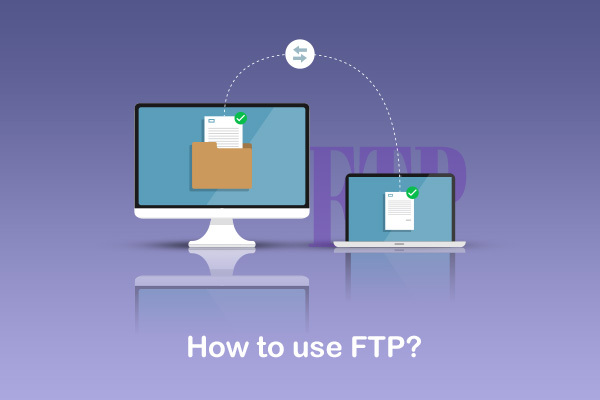
There are three methods for setting up an FTP connection. From the command-line FTP, such as Command prompt on Windows or Terminal on Linux or Mac, is a reasonably easy way. It is still used by programmers for FTP file transfers nowadays. A web browser may also be used to connect with the FTP server. When users need to access significant directories on the server, they should utilize a web browser. It is, however, frequently less reliable and faster than using a specialized FTP application.
Using an FTP client is the most frequent way to utilize FTP nowadays, particularly for web developers. Compared to the command prompt and an internet browser, an FTP client offers greater flexibility. Compared to the other ways, it is also simpler to manage and much more powerful. When utilizing such a client, there are even additional functions accessible. For example, it enables users to transmit huge files and use the synchronization function.
Conclusion
From this article, you were able to get a better idea of what is FTP protocol. The knowledge will help you to get the most out of FTP protocols and proceed with transferring files between your computer and a server.