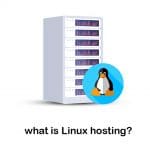What is Windows Server 2022? windows server 2022 standard

Windows Server 2022 Standard
When you take a look at what is Windows Server 2022, you will come across Windows Server 2022 standard edition. This is the most stable edition of Windows Server that you can find out there as of now. It comes with multiple impressive features, including protected VMs. Therefore, you may think about it as the starting point to start using Windows Server 2022.
You will be able to get a bunch of standard features from the standard edition of Windows Server 2022. The best thing about these standard features is the availability of data protection and data management features. These enterprise-level features will help you to overcome most struggles that you have to face as you continue to use the server.
You will be able to get block-level data with related to storage replication while you are using Windows Server 2022 as well. Therefore, you can make sure that data replication would take place without any loss of data. On the other hand, software defined storage will help you to ensure scalability and manageability without a struggle. Along with Windows Server 2022 standard, it will be possible for you to manage up to 16 servers at a time. On top of that, you can manage cluster storage up to 1 petabyte.
Microsoft Windows Server 2022 Update History

Now you have a basic understanding of what is Windows Server 2022 all about. While having an idea on this, you must also take a look at the update history. You can call Windows Server 2022 as the newest release within the Long-Term Servicing Channel or LTSC. You may call it as the successor to the Windows Server 2019, which is also the fastest adopted Windows Server that you can find out there as of now. You can discover hybrid capabilities, multi-layer security, and many other features on the flexible platform. On top of that, you will be able to modernize applications within the containers as you continue to use Windows Server 2022.
suggest you read our article about what is windows hosting
Windows Server 2022 New Features

Upon understanding what is Windows Server 2022, you will need to take a look at the impressive features that come along with it. Here is a list of the features that you can expect to receive. If these features impress you, it is possible for you to get Microsoft Windows Server 2022 without keeping any second thought in mind.
Related: best temperature for server room
1- Server Hardware Improvements
One of the most notable new features that you can see is the server hardware improvements. You will not be able to discover any server hardware limitations. That’s because server hardware is extended to deliver the best experience to you. On the other hand, Windows Server 2022 is capable of offering support to 2,048 logical cores and 48 terabytes of memory, which run on 64 different physical sockets. You will also be able to see how this offers support for the Ice Lake SGX Processor of Intel. Therefore, you will be able to effective isolate sensitive data within an encrypted processor. This will eventually assist you to proceed with processing of data quite effectively.2- Storage Enhancements
Along with Windows Server 2022, you can expect to receive storage enhancements as well. That’s because the demand for storage increased significantly along with time. Data management is one of the biggest challenges that data engineers have to face as of now. This is the main reason why you will be able to get in-built storage upgrades along with Windows Server 2022.Advanced caching is a feature that you will need to be mindful about in here. It will automatically store all your important data, so that you can access them fast. You can experience it during the read as well as write operations. Another great thing that you can discover is manageable, but fast storage improvements. This will fix the hard driver within a case of a server, which will provide protection during a hardware failure or a system restart.
You will also be able to get ReFS file snapshots. This will assist you to enhance the overall speed of metadata operations. You can do it irrespective of the size of data that you have to deal with.
Read more about what is vds
3- Security measures updated
Advanced security features are available with Windows Server 2022. Therefore, you don’t have to worry too much about security and protection as you continue to use it.One of the most outstanding security features that you can see is firmware attack protection. This will provide protection against the extended attacks and threats, which will take place during a server restart. You will be able to enhance the overall protection of your server against cyber-attacks through this feature.
You can also expect to receive hypervisor security out of Windows Server 2022 as well. This is offered to you through virtualization based security (VBS) technology. The objective of this technology is to isolate the individual processes from being operating within the system. This will help you to minimize the extent of a damage quite effectively.
suggest you read our article about what is IIS
4- Improvement in Azure capabilities
You can expect to see some significant improvements within the Azure capabilities while you are using Windows Server 2022. For example, you will be able to discover servers that have Azure Arc. You will be able to use them with a secure and a comprehensive approach to proceed with integration anywhere you want.5- Application Platform Improvements
It is possible for you to get hold of a flexible platform with the help of Windows Server 2022 to run your applications. In other words, you can continue to enjoy unmatched flexibility as you work along with container applications. You will also be able to run business critical and large-scale applications, which are requiring more than 48 Terabytes of physical memory as well. If you have a requirement to store .Net applications, you will be able to use the updated tools available in Windows Admin Center.6- Effortless Management of cloud
An amazing feature available in Windows Server 2022 would be the effortless management of cloud. You can get the most out of cloud automation with this. On top of that, you can also continue to experience the benefits that come along through security best practices.You will be able to reduce your overall expenses through automation of Linux VM management and Windows Server. On top of that, you will be able to apply security fixes without even restarting the server. Another great thing that you can experience would be the auto detection system. You will also be able to automate administrative tasks including Azure archiving and monitoring.
7- Networking improvements
There are some networking improvements that you can experience while you are using Windows Server 2022. For example, you will be able to get UDP Receive Side Coalescing and UDP Segmentation Offload. On top of that, you can get TCP HyStart++ as well. This will help you to minimize packet loss that can take place during connection startup. There are multiple virtual switch enhancements available for you to experience as well.Related: what is serverless computing
Different versions of the Windows 2022 server
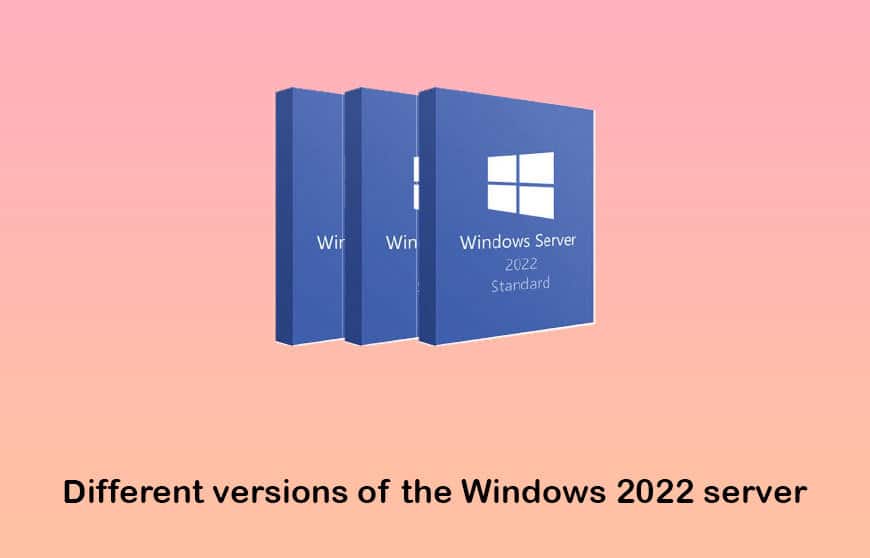
There are multiple versions available in Windows Server 2022 for you to consider. The most popular one out of them is the Windows Server 2022 standard edition. This is a single license version, which will only be able to work with one Hyper-V host and two virtual machines. On top of that, you can also get a Replica storage option, which is offering a resource group along with a total capacity of 2TB.
The next option you can find is Windows Server 2022 data center. It is offering some improved features to you such as Protected VMs. On the other hand, you will be able to protect the startup files and firmware, which will help you with enabling BitLocker disk encryption. The data management and data protection features that you can get this would compliment enterprise-level architecture as well. Hence, you shouldn’t keep any second thoughts in mind.
You can also get the Windows Server 2022 Azure Edition, which is optimized for the Azure platform. Most innovative features that you can see in this are not available within the Data Center Edition and Standard Edition. For example, you will be able to get a feature named Hot Patch, which will assist you to proceed with installing updates without even restarting the server. On the other hand, you can get this to run virtual machines on top of the Hyper-Converged Infrastructure of Azure.
Features removed or discontinued in 2022
While adding new features, Microsoft removes some features when offering a new release. This is applicable for Windows Server 2022 as well. Some of the features that you will not be able to find in Windows Server 2022 include Windows Deployment Services, Remote Server Administration Tool, Guarded Fabric and Shielded Virtual Machines, and Internet Name Storage Service.Comparison of Windows Server 2022 and 2019
If you compare Windows server latest edition and Windows Server 2019, you will notice some significant differences. One of the biggest differences that you can see is the enhanced security measures. Along with Windows Server 2022, you will be able to get improved security features including a virtualization environment security, firmware protection, and cryptographic keys. When you take a look at connectivity, you will be able to get a Transport Layer 1.3 security, along with SMB over QUIC.There is a high demand to go ahead with cloud, and Windows Server 2022 will provide all the help you want with it. That’s mainly because you can gain access to a hybrid cloud service along with Windows Server 2022. This is highly compatible with the core applications of the server. You will be able to go ahead and take control over multiple clouds via the centralized console system in Azure.
Windows Server 2022 operation system Release Date
Windows Server 2022 is already released. Therefore, you will be able to go ahead and get the Windows 2022 operating system without a struggle. The official release date was 18th August 2021. It is offering extended support till 14th October 2031 as of now.suggest you read our article about what is windows server 2019
How to get Windows 2022 operating system, and how much does it cost?

If you are looking forward to purchasing Windows Server 2022, you will notice that there are multiple pricing plans available. Standard Edition is the cheapest one out of them. For the standard license of Windows 2022 operating system, you will have to spend $1,069. On the other hand, you will have to pay $6,155 for the data center edition of Windows Server 2022. There is another version of Windows Server 2022 available as Essentials. This is designed for small businesses and offers support for up to 50 devices across 25 users. The Essentials edition is priced at $501.
Conclusion
Along with the introduction of Windows Server 2022, enterprises are now capable of managing all their business ventures within a secure infrastructure. On the other hand, it is possible for them to go ahead and integrate existing virtual machines and virtual environments to hybrid cloud models. On top of that, businesses are now capable of restructuring their applications, so that they will be able to cater to the increasing growth.
If you are a small business owner, or if you are a part of an education department, you may proceed with the What is Windows Server 2022 essential edition. Or else, we strongly encourage you to go ahead with the Standard Edition or Data Center edition, which are on-premise solutions.