What Is a Web Server Software and How a Web Server Works?

The term web server is most common in the community that deals with the website. The server is referred to the hardware and software working together to ensure the files stored on the computer are accessible through a secure network. It means anyone looking for the stored file on the computer “A” can browse the content on the dedicated network IPs.
In simple terms, web servers are the different computers where the web content is stored. When you develop the website using the web programming languages such as Html/CSS, these files need access to the web platform. The web service provider gives you storage space on their computers which are active 24×7 and 365 days with no downtime. Your files, database, and information are securely stored on the web server and protected using the various hack-proof technology to prevent anyone from stealing your data from the source computer.
Once the files are stored on the webserver allocated to your domain name, only you will have access to it using the Cpanel or the FTP login. So if you are entering into the online business or connected to web-based services, you should be aware of the web service function and how the web server works in reality. It will help you access your data securely on the web.
If you are a beginner, read about how to use cpanel to upload website
What Is Web Server Definition?
We will discuss what is a web server used for? And what does a web server do?
There are two primary functions that every web server has to perform without fail. Number one feature is to store the data securely on the remote computers, and another is to deliver the content whenever the user demands the content. In this case, the website would need the stored files to present the content to the end-users.
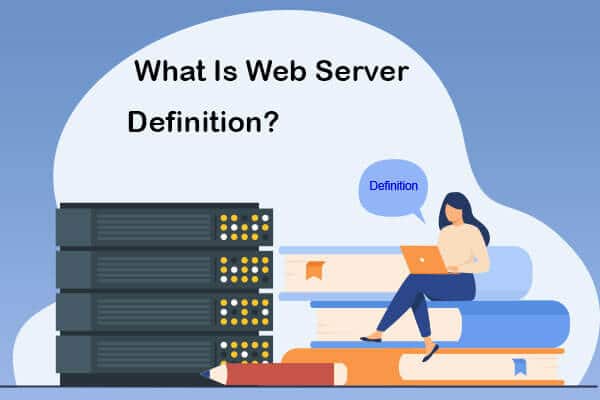
The server has to perform these two tasks precisely and at lightning speed. Therefore, every web server focuses on these two aspects and competes to provide a better service to the users.
In most cases, the web browser program requests the server’s data when the user hits the query to access the website. Therefore, each website comes with server details that guide the web browser program to access the content from the particular web server.
Every activity performed on the users’ website results from the data transformed from the web browser program and the web server. Download the document and access the whole HTML/CSS website when clicking the link. Every element you see and interact with on the website comes from the web server.
If you are willing to know the difference between application server and web server , this article can help you!
How Does a Web Server Work?
The guide will help you answer the most common question asked on the web: What is a webserver? And how a web server works?
The web browser program communicates with the web server using the Hypertext Transfer Protocol (HTTP). It is the technology used to protect the client’s data and prevent it from leaking on the web. The content product on the web is encoded in the Hypertext markup language (HTML). You can also access static content such as text files or images. In addition, dynamic content such as the computation of the two numbers or the list of the items stored in the database is also served through the HTTP protocol.
If you aim to know what is cpanel used for , don’t miss this article!
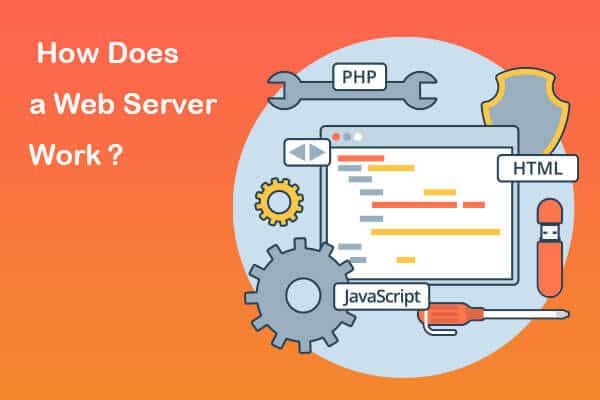
Several server-side scripting languages are available to produce the dynamic content and deliver it to the web browser when the user puts the query on the website. Server Pages (ASP), JavaScript, PHP, Python, and Ruby are some of the top programming languages used to produce dynamic results on the website.
Web server focuses on delivering the stored files to the web browser when the user requests the query on the website. It uses various methods to process the data at speed and reduce the time it takes to pass the content from the security filter. Storing cache on the webserver is one of the options is used to speed up the delivery. Cache helps in accelerating the delivery of the content and reduces the file loading time.
Web servers are not limited to web hosting. In any case, the web servers build the network connection between the two clients in distant places to exchange the data and communicate effectively.
The developer uses the web server to run the local program on the server and run the companies IT infrastructure. For example, in today’s world, cameras have become an essential component of human life. Videos captured by the surveillance cameras are hosted on the web servers, and access to the file is provided to the client to monitor what is happening around their home without needing to be present in the country.
You might also be using various services on your desktop and mobile phone directly connected to the web servers for downloading data. So you can see web servers have become an inevitable part of human life.
If you are asking what is a dedicated server ,find the answer in this post!
Web Server Types
1- Apache HTTP Server

Apache HTTP server is most popular on the web and used by millions of organizations worldwide. It is an open-source application developed by the Apache software foundation. It allows the users to install the software on any operating system such as windows, Linus, Unix, FreeBSD, MAC OS, and many more. It is estimated that more than 60% of the web server machines are run on the Apache Web Server alone.
To know more about what is apache tomcat , don’t miss this post!
2- Lighttpd

If you aim to know the shopify vs woocommerce dropshipping difference, this article can help you!
3- Internet Information Services

The Internet Information Service is the high-end web server developed by Microsoft. It is run on the Windows NT/2000 and 2003 operating systems.
4- Sun Java System Web Server

If you are willing to know how to secure vps , this post can help you!
5- LiteSpeed Server

If you are wondering what are application server examples , this article can help you!
Use Cases of the Web Server?
Let’s learn what a web server is used for in everyday life! Web server helps the users to store the data on the web and access it whenever they want. It means you do not have to create your infrastructure to manage the data online. Instead, the server provider agencies take care of installing, managing, and maintaining the hardware, software, and network facilities required to run the web server.
If you are willing to know what does woocommerce do , this article can help you!

Most Common Uses of the Web Server
- Send and receive emails on the web.
- Download or upload the files using the file transfer protocol or FTP client request application from anywhere in the world.
- Keep the website active on the web.

Use the scripting language to create your application and run it on the webserver to run the dynamic website or program. Server-side scripting enables the users to create their program in various scripting languages and build their product, which millions of people eventually use worldwide.
If you aim to know the advantages of dedicated server , don’t miss this post!
Dynamic and Static Web Servers
Dynamic and static are the two major types of web servers. It is used to process static or dynamic content. The static content is the fixed content that doesn’t change when the user interacts with the website. In contrast, the dynamic content gets its value based on various factors such as calculus, database content, math, and users input. You can generate the output based on the logic applied to the script and the input provided by the client.
If you are a beginner, read about shared web hosting definition
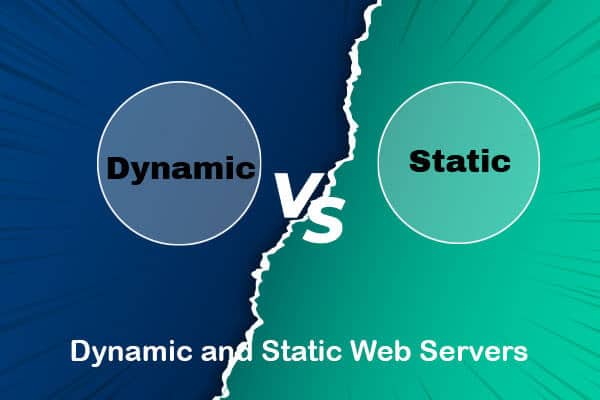
In the static content, the web server sends the HTML file hosted on the server when the client requests the website in the browser. Thus, users see the content as it is saved on the web server without any changes.
The web browser has to interact with web server software and the database to produce the outcome in the dynamic website. The server first has to update the hosted files according to the input and then send the file back to the user in the dynamic content. The data exchange process from a web server to the browser is very flexible but comes with a high level of complexity. There are many steps that the web browser has to follow before it presents the data on the website.
If you are interested to know the difference between web page and blog , this post can help you!
Frequently Asked Questions
What Is Web Server Example?
Some of the popular web servers you might have heard of are Apache, Microsoft’s Internet Information Services (IIS), Nginx, and Lite Speed Server.
For more info about what is iis and how it works , check this article out!
Conclusion
Hope you have got the answers to your question, “what is a web server?”, and “what is a web server answer?” Modern web servers are more secured and flexible in processing the data. You can host multiple websites on the web server and start your online business instantly. As the technology is becoming easy to adopt, the cost of owning web servers is going down.
Web server agencies offer a wide range of services with standard features. These additional services make the use of the server easy and more fun. So if you are trying to make your website or blog, then the first that you need to look for is the right web server provider. Do your research to get the best web server for your website. If you need more information, check this article out!




