How To Start an Online Store From Scratch That Drives Sales?

Create Online Store Step by Step
Setting up an Online Store is as follows:
- Determine Your Niche
- Do Market Research
- Register Your Online Store
- Develop Your Website and Add Products
- Get Feedback for Your Online Store
- Find a Way to Pay for Your Business
- Drive Traffic to Your Website and Start Selling
1- Determine Your Niche
If we want to refer to the online store easiest way to create, we should mention that the first and most crucial point is to choose a profitable niche that suits you and your passion.
Is there a niche that you’re particularly passionate about? Are you looking for a business that you actively work on or own? Are you looking to transform your hobby into a profession? These are the questions you must ask yourself before starting a business. To figure out what type of online store you want to start, create a list of things you’re passionate about, such as electronic products, personal finance products, dogs’ foods, clothing, etc.
Next, use a tool like Keywords Everywhere to look up your chosen list’s search volume in Google. This will assist you in understanding how successful your list of ideas is.
You can also use Google Trends to examine whether the trend is trending upward or downward or if it’s stable to learn the niche’s long-term viability.

2- Do Market Research
Now that you have your online store niche idea, the next crucial step in explaining how to create an online store from scratch is to figure out how you can profit in that niche. For example, say you wanted to start a Dog-related online business. You can begin with a grooming shop, a dog kennel, a dog sitting webpage, a dog-related blog, or start an online store of dog products.
In this form, you’ll want to break down which business model is most comfortable to start, best follow your talents, fit within your budget, and outline how the industry performs.
If you’d like to start a store with more than one product, you can do that. For example, a person selling kitchen appliances online can also do other home-related items. And a mess blog can also be monetized with an online shop.
Suggest you read our article about the best website creator

3- Register Your Online Store
After figuring out what type of online store you want to start, it’s time to plan your business and register it online for setting up an online store.Before buying the domain name permanently for your online store, make sure the brand name should be short and easy to get. It would be better if you also came up with a settled plan for your business logo.
Now, let’s get to one of the most vital parts of starting your online store, i.e., registering and filling out all the legal formalities for the same that may involve applying for the Goods and Service Tax (GST), Director’s Identification Number (DIN), and Provident Fund (PF).
If you aim to know how do i permanently buy a domain name , don’t miss this post!

4- Develop Your Website and Add Products
The next step in answering how to build an online store from scratch is developing your website for an online store, and you could either select a pre-built platform or make it from the start.
Both have their benefits, though developing a website from scratch is usually preferred.
There are many online tools for starting an online store, such as WordPress and other popular website builders.
WooCommerce, Magento, and Shopify are some of the chosen options for those attending to build websites for their e-commerce store. Now, you need to get that your website describes your whole brand visually.
To increase sales after developing your website, add some products with full info such as product title, description, images, price, etc.
Hence, no detail is too tiny; everything should serve a small part of your brand’s story, from the color to the font and images.
If you want to know the difference between woocommerce and shopify , this post can help you!
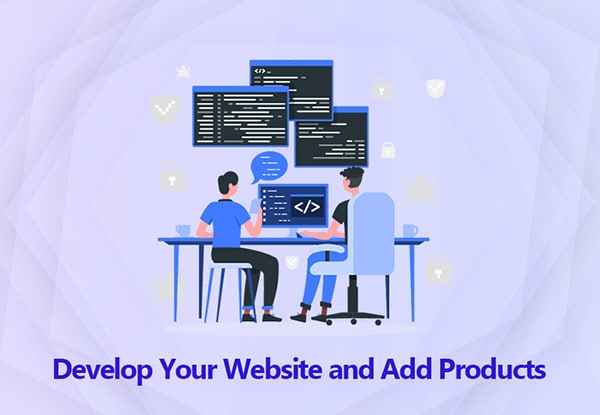
5- Get Feedback for Your Online Store
Now that you’ve made the idea, set some aims, created a plan, and developed a website, it’s time to get feedback on your approach.
This stage has been identified to kill several ideas. The feedback stage aims to get the following view on how you can improve your vision. Rather than requesting feedback on the business idea, ask for feedback on a specific part.
Most towns have business centers where you can chat with an in-house entrepreneur who will provide you feedback on starting an online store or any other business. Some cities also have programs for younger grown-ups that enable you to be mentored by an entrepreneur in your field.
Whether you’re preparing to work on tried-and-tested or unusual business ideas, be sure to get feedback from the suitable bodies to help you inch closer to business success.
If you aim to know how to boost ecommerce sales , check this article out!
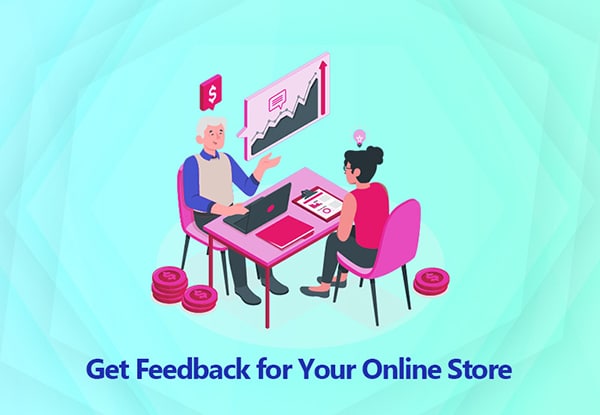
6- Find a Way to Pay for Your Business
The most popular way bodies pay for their firm is through their 9 to 5 job. Avoid leaving your day gig until you’ve made enough to pay your expenses, taxes, and yourself with a six-month runway.At the start, you possibly won’t be ready to pay yourself, as you’ll want to reinvest your earnings back into your company to grow the business faster.
Still, some industries have the most negligible costs, such as freelance businesses that might need software or a computer you might already hold or have access to.

7- Drive Traffic To Your Website and Start Selling
You can only expect users to visit your online store immediately. On the opposite, you need to spread your products using all kinds of ways such as social media, email, website, guest blogging, etc.
suggest you read our article about what is a blog
The purpose is to increase brand recognition, make leads, and drive conversions in the long run. You must keep keywords and search phrases in mind on every page of your website, in your URLs, and your ad campaigns.
If you don’t have sufficient resources to spend on marketing campaigns, you can constantly turn to the best method of ensuring that business is being explained, i.e., word of mouth.

How Much Does It Cost To Start an Online Store?
The average estimated cost for creating a professionally designed eCommerce store is $5,000 to $10,000. Keep in mind that you have to purchase a domain name that costs $2 – $20 per year. And also need to pay for the hosting services you need about $300 per month.
Conclusion – Starting an Online Shop
This article mentioned some necessary steps on how to start an online shop. You can only expect users to visit your online store immediately. On the opposite, you need to spread your products using all kinds of ways such as social media, email, website, guest blogging, etc. The purpose is to increase brand recognition, make leads, and drive conversions in the long run. You must keep keywords and search phrases in mind on every page of your website, URLs, and ad campaigns.
If you don’t have sufficient resources to spend on marketing campaigns, you can constantly turn to the best method of ensuring that business is being explained, i.e., word of mouth. We have also mentioned how much it costs to build an online shopping website to help you clearly understand the journey.
For more information, click here



