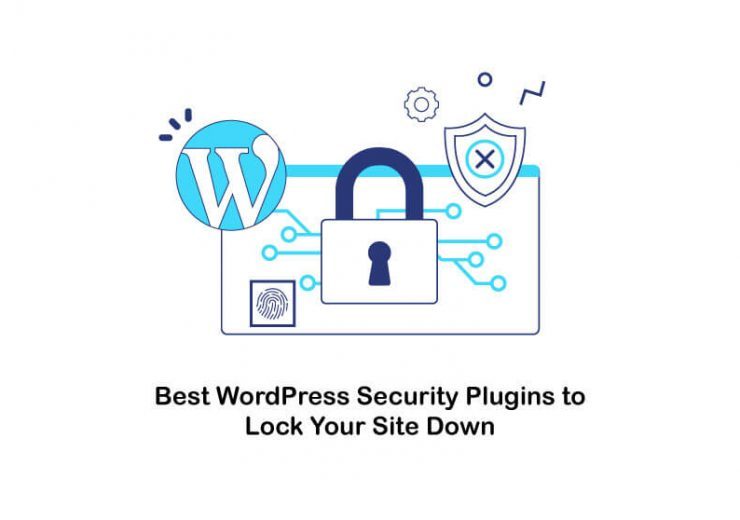Best WordPress Security Plugins 2022 To Protect Your Website!

15 Top WordPress Security Plugins 2022
2- WP fail2ban
3- Jetpack
4- Bulletproof security
5- WPScan – WordPress Security scanner
6- Google Authenticator
7- Defender
8- Shield Security
9- WebARX
10- Hide My WP
11- Astra Web security
12- Security Ninja
13- Wordfence Security
14- Sucuri
15- All in One WP Security & Firewall
1- iThemes Security

Features
Suggest you read our article about what does error 404 mean
2- WP fail2ban

Features
1- Easy integration for proxy and cloud server for security.
2- Prevent spamming of comments on the website.
3- It creates log files for all pingbacks and user enumeration information.
4- Allows blocking a user using shortcode without proceeding with the login process.
If you aim to know about hybrid cloud computing definition , click on the link provided!
3- Jetpack
If you aim to know about the web server and app server difference , check this article out!

If you want to know What is Jetpack in WordPress , click here.
Features
1- Users can create website backups and activate the plugin for daily or weekly security scanning.
2- The updates for the plugin are managed by jetpack.
3- It plays multiple roles in maintaining security, so the user doesn’t have to install 4- 4- additional protection when it’s already in use.
Suggest you read our article about how to create a blog on wordpress
4- Bulletproof Security
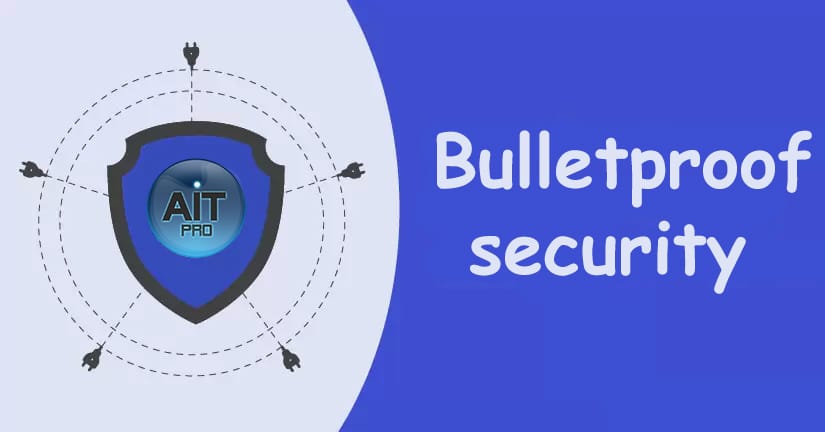
Features
1- Monitor database backup and restore
2- MScab malware scanning tool to get details about all defects related to website security
3- Hidden plugin folders and maintenance mode.
If you want to know what is the purpose of a ddos attack , click on the link provided!
5- WPScan – WordPress Security scanner
If you want to know the difference between wordpress vs magento for ecommerce , check this article out!

Features
1- Keeps the database updated and protects it from hijacking.
2- Users get email notifications for every newly discovered vulnerability.
3- Automatic schedule sucuri scan for finding issues related to security.
If you are interested to know about session hijacking prevention, this article can help you!
6- Google Authenticator
Google Authenticator makes the authentication process stronger by enabling 2 step authentications. It comes with a bonus plugin in the iThemes pro plan. It is one of the security plugins for WordPress to safeguard all the issues related to the login procedure. It sends a push notification to the device to ask permission for login. The plugin also has an option for authentication via QR code for security questions.
Features
1- Strict access for login areas
2- Easiest set up for two-factor authentication.
3- Shortcode for the customer login
If you are willing to know about cloud pricing comparison , don’t miss this article!
7- Defender

Features
1- Screen masking during login.
2- 2-step authentication via Google.
3- Lockout IP notifications and report
4- Login protection using lockout force attack.
5- Block external vulnerability security scan from a third party
If you aim to read about the advantages of woocommerce , don’t miss this post!
8- Shield Security
Shield security provides smarter defend against malware and threats from any source. Both beginners and professionals can use the plugin without any issue because of the simple accessibility tool. It has a feature to encrypt all the website databases. It becomes difficult for any hacker to mess with input databases. It provides exceptional protection against audit trials and password policies, making it the perfect plugin for protecting a website.

Features
1- Restrict the setting access to specific users.
2- Free two-step authentication on a free trial.
3- Powerful scanning tools to detect all the website’s security issues.
4- Don’t bug with notifications and provide all-around protection for the website.
If you are interested to know WordPress adsense plugin, this post can help you!
9- WebARX
webarx is a top plugin for websites running PHP applications. WebARX provides complete control for checking fake traffic redirection from the cloud servers. It protects the bot attacks vulnerable SQL attacks and stops the website from getting down. Users can easily create firewall rules to make the WordPress installation stronger.

Features
1- Portal of WebARX can be easily customized using an advanced firewall.
2- Hardening installation features like 2FA, re-captcha, cookies, etc.
3- Users can generate regular security reports at any time to get data about the functioning of tools.
If you want to know about What is Captcha, check this article out!
10- Hide My WP
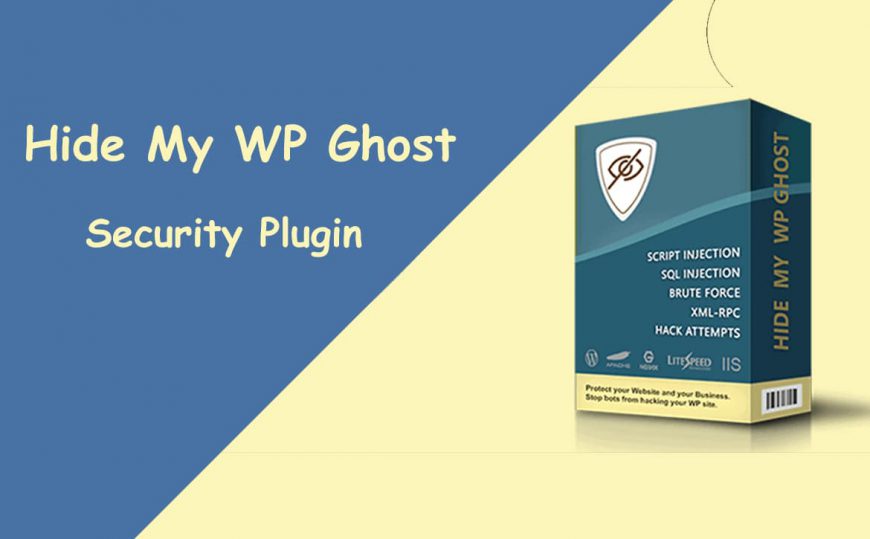
Features
1- Hides the permalinks, wp-admin, theme, plugins, etc.
2- Block the direct access to specific files like a cleanup directory, PHP files, etc.
3- The feature of Trust network2 blocks the website traffic from the outside source.
4- One-click deployment of setting with compatible premium themes.
If you are interested in best seo tools for e-commerce , don’t miss this post!
11- Astra Web security

Features
1- Strong security without interpreting the DBS settings.
2- One-click cleanup of malware and firewall.
3- Stops common attacks of XSS, Bots, injection of codes, and spamming.
4- It gives a whole dashboard to block the website based on countries whitelist. Users 5- can also get admin notifications for every detected malware.
12- Security Ninja

Features
1- Multiple security modules to perform more than 50 types of security tests.
2- Core WordPress scanning for auto-fixing errors on the website.
3- Manual scanning of themes and plugins to identify the defect.
Change the accessibility of user login into the website.
13- Wordfence Security

Features
1- Multiple keys for activating the plugins among different users.
2- Scan in parts to check malware, spamming and real-time threats.
3- Monitor the live traffic & manage the crawling activity of humans and bots.
14- Sucuri

15- All in One WP Security & Firewall

The All in One WP Security plugin can provide protection to your WordPress website in numerous ways. For example, it can ensure user account monitoring, file integrity monitoring, IP filtering, prevention against brute force attacks, and scanning for suspicious database injection patterns. This WordPress security plugin is available for free as well.
Why Use a WordPress Security Plugin?
If you are looking for the best wordpress discussion board plugin , don’t miss this article!
How To Choose the Best WordPress Security Plugins?
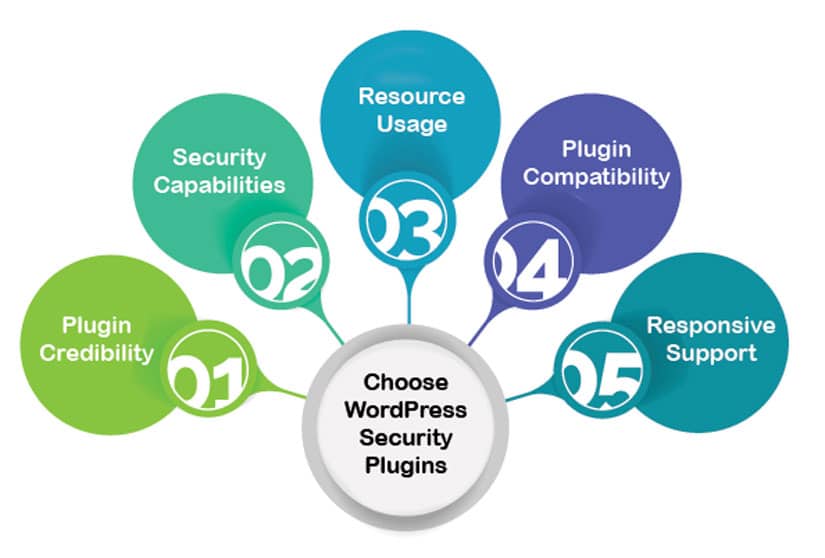
While you look for security plugins, you will come across numerous options. This is where you should have a strong understanding of how to locate the best one as per the need you have. Here are some of the factors that you can evaluate to locate top security plugins for WordPress without a problem.
1- Plugin Credibility
When you are looking for the best free security plugin for WordPress 2022, you should be extra mindful of credibility. That’s because they are available to you for free, and the developers are not too worried about credibility. You need to go through the customer reviews and see whether the plugin is credible or not. Then you can make the decision to proceed with using it.2- Security Capabilities
The main objective of getting a security plugin for the WordPress website is to enhance your security. This is the main reason why you should keep your eyes on the security capabilities that the plugin can offer as well. For example, if you are running a WooCommerce store on WordPress, you should look specifically for WooCommerce security plugins. If you are interested to know more about woocommerce security , this post can help you!3- Resource Usage
Are you wondering what is the best free WordPress security plugin 2022? Then you may need to go for one that is optimally using resources. If the plugin is extensively consuming resources, it will not be possible for you to get the practical benefits that come along with it. Hence, you should stick to a plugin that ensures optimum resource usage.4- Plugin Compatibility
Compatibility issues can often come up when you use plugins. This is why you should double-check and confirm that the security plugins for WordPress you get are compatible according to the needs you have. Then you can get work done productively out of the plugin.5- Responsive Support
If you come across any challenges while using the plugin, you expect to receive support. This is why you should check how responsive the support available for you is.Keep these facts in mind and go through the different WordPress free security plugins. Then you can locate the best one out of them.